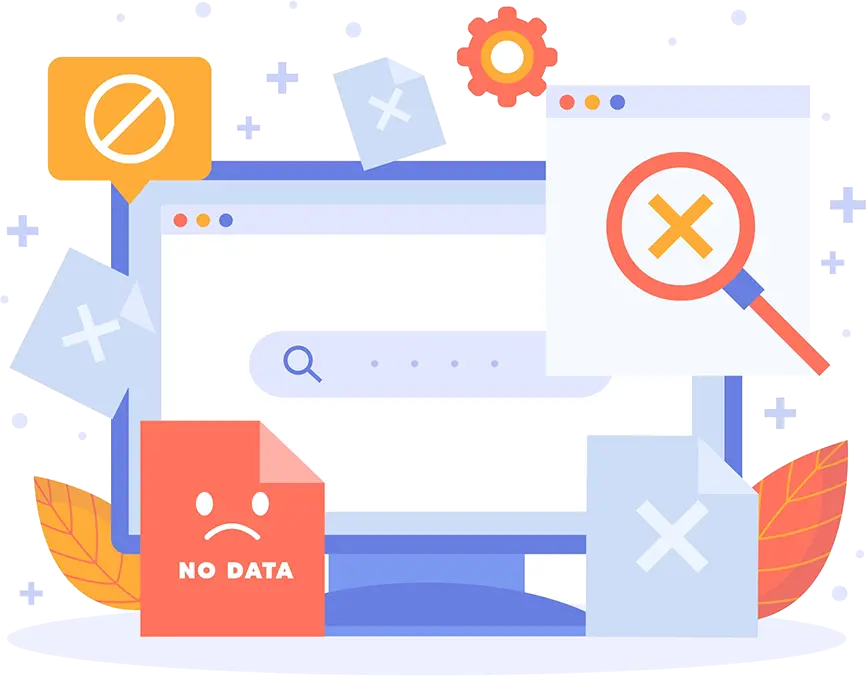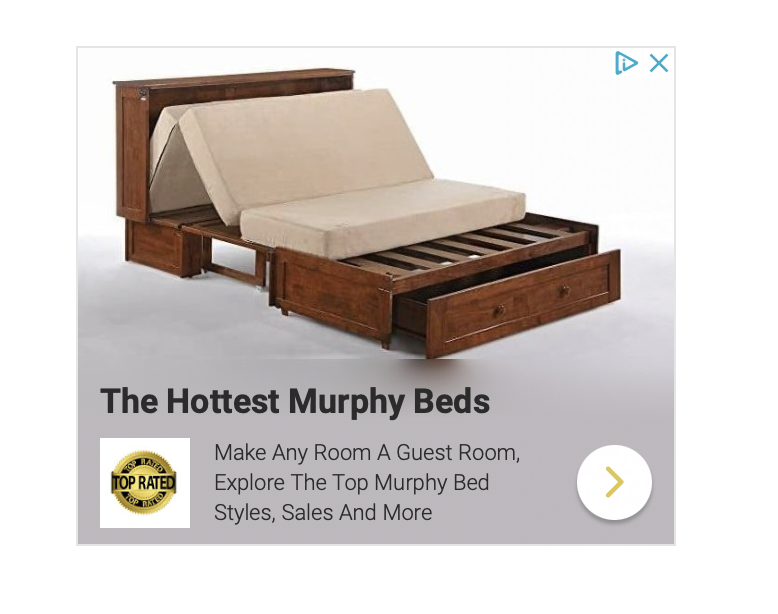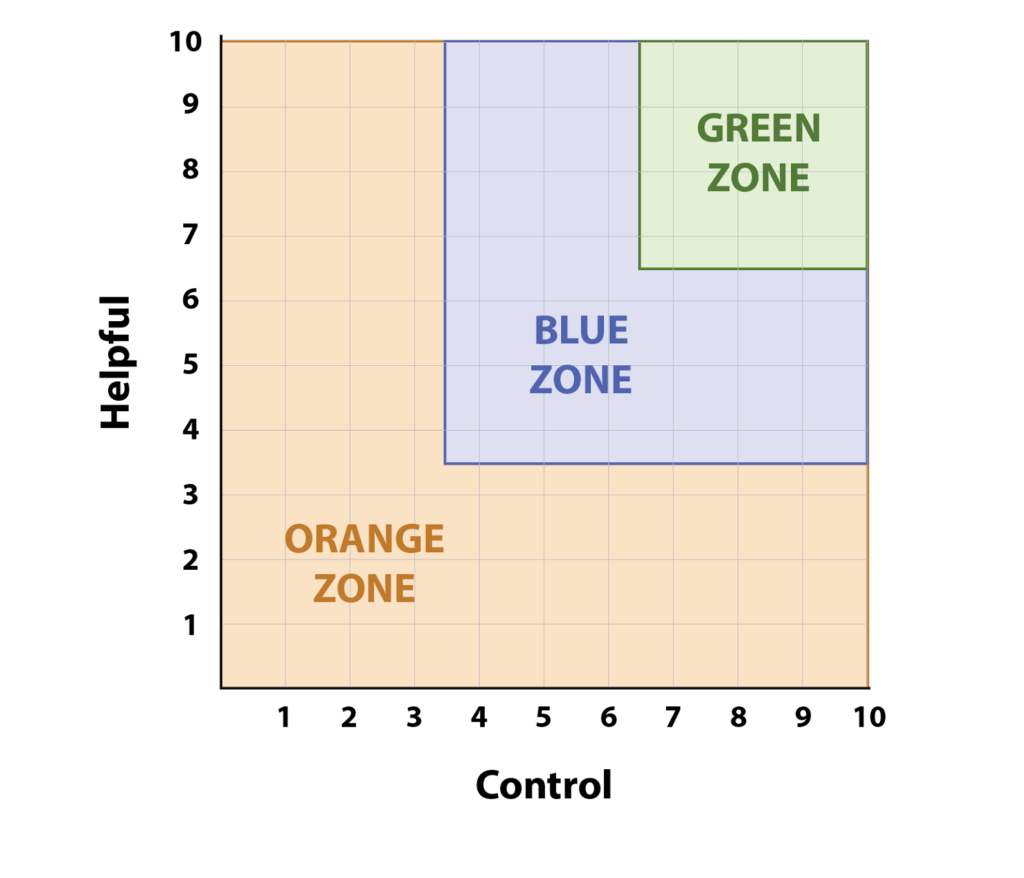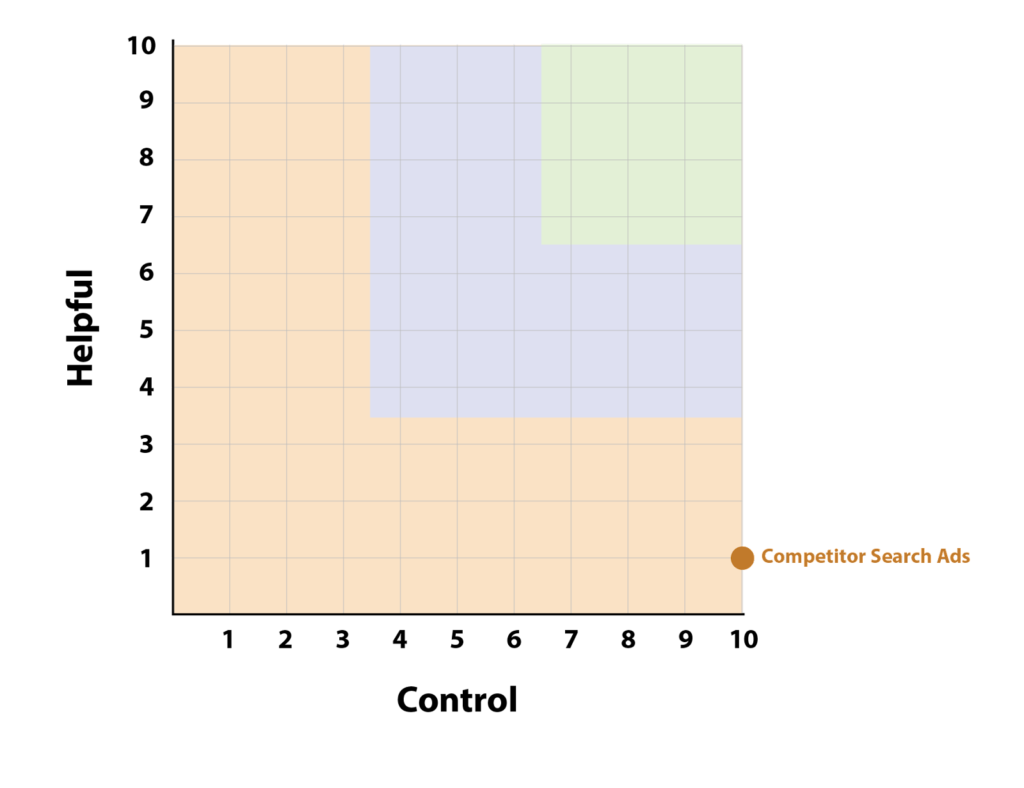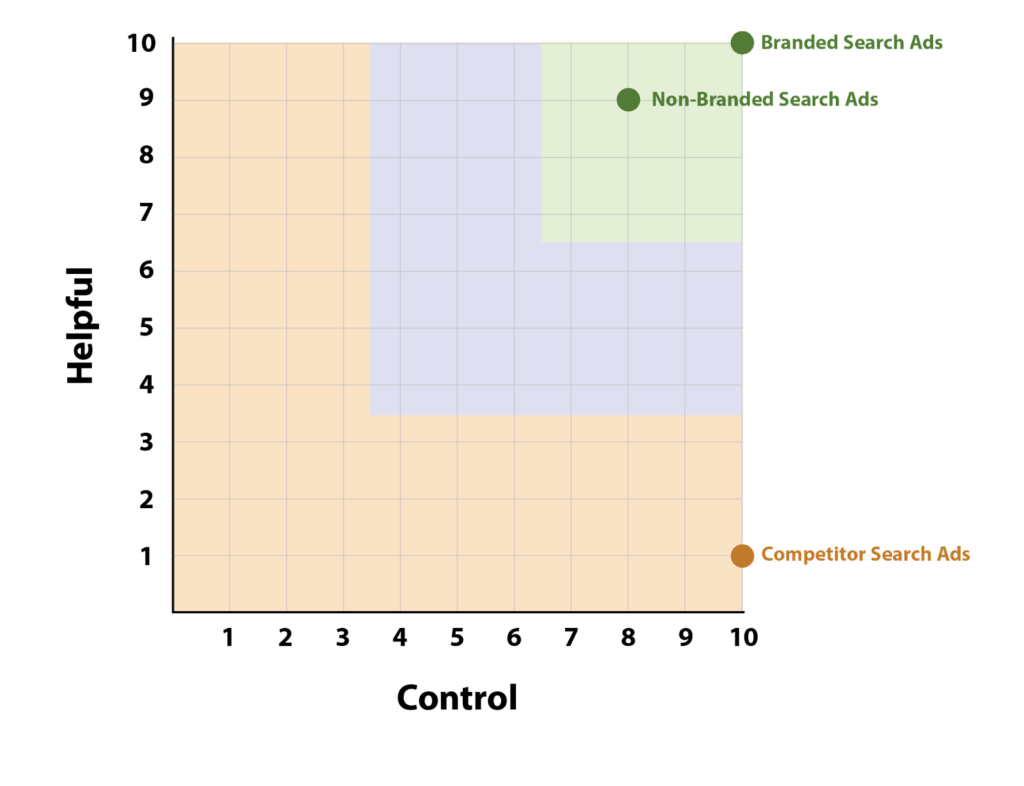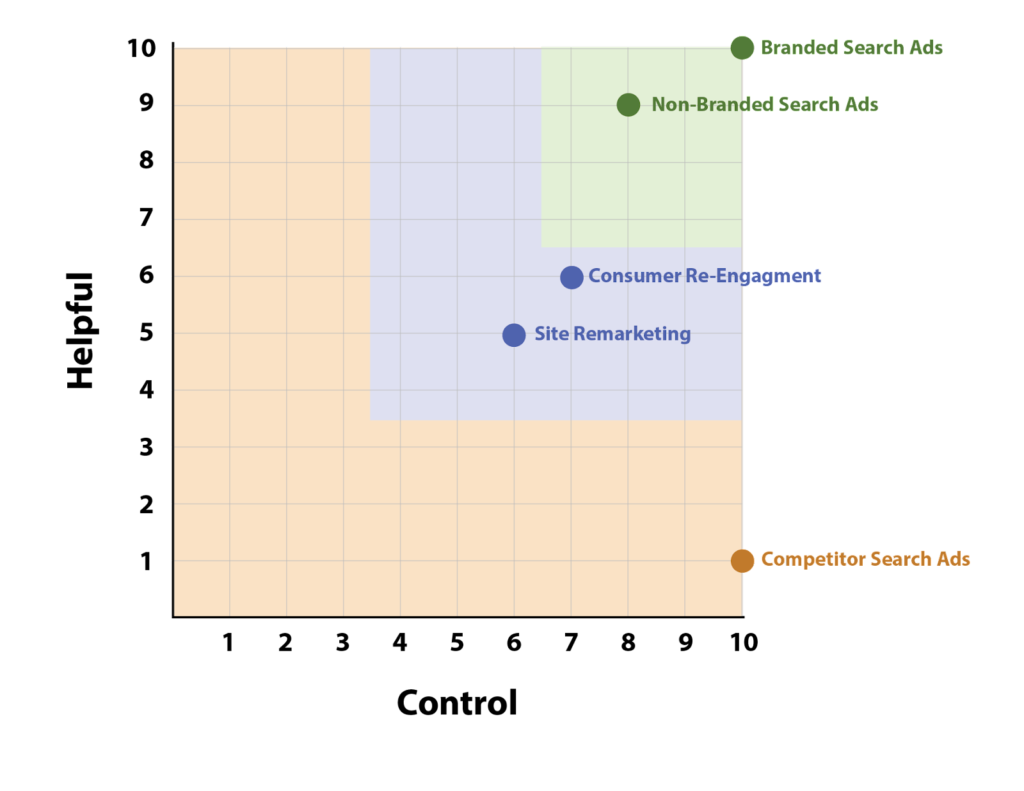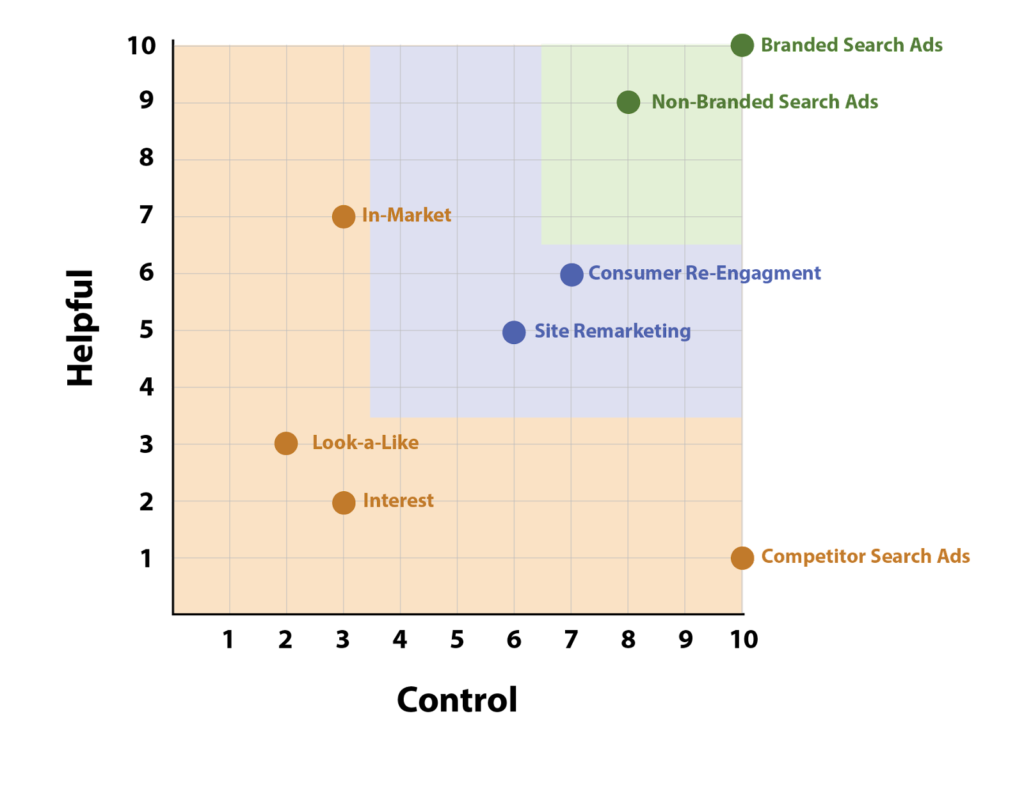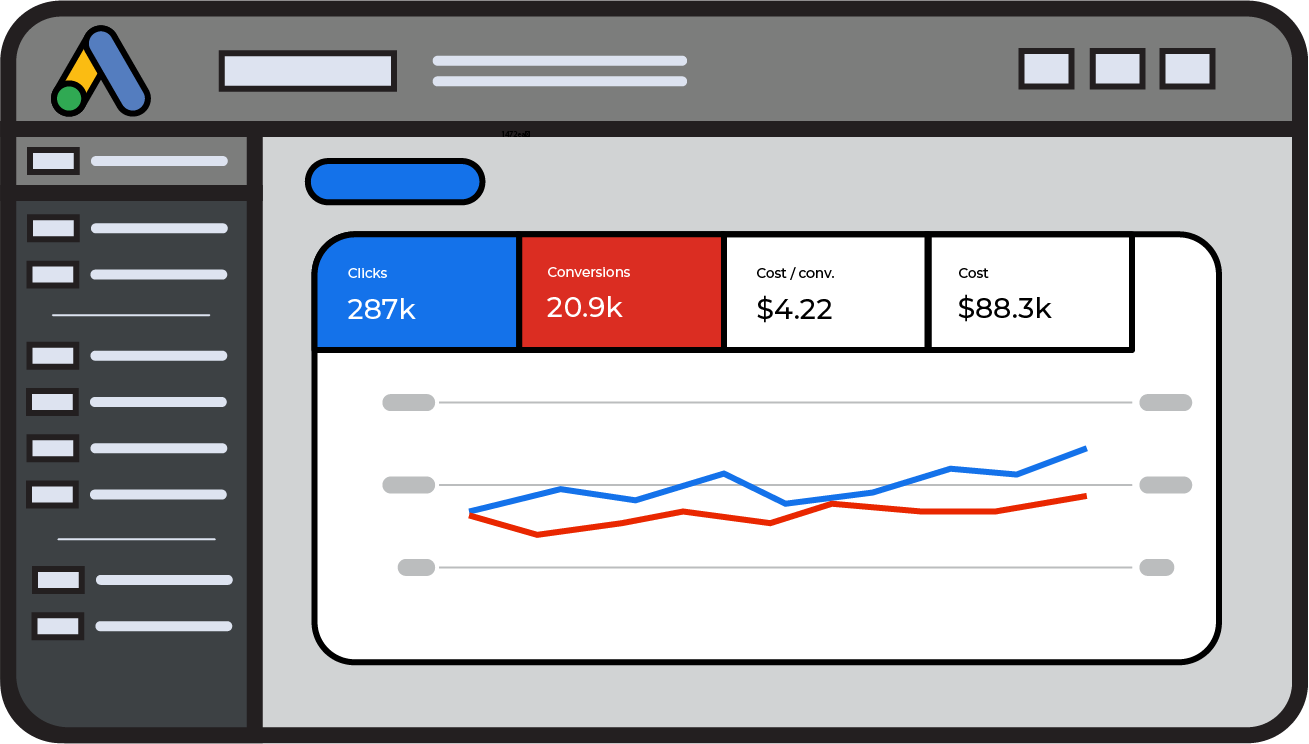Maximize the Effectiveness of You Ad Spend
Maximizing the effectiveness of your Google Ads campaigns starts with avoiding common pitfalls. From improper conversion tracking to overlooking vital ad assets, each step can significantly impact your campaign’s success. In this comprehensive guide, we’ll explore five critical mistakes to steer clear of and provide actionable tips to ensure your ads drive results. Let’s dive in and optimize your advertising strategy for maximum impact and ROI.
1. Improper Conversion Tracking
One of the most important things when first setting up Google ads is to make sure you have proper conversion tracking set up. Without conversions tracking a couple of things will happen. First, Google won’t know what to optimize. Secondly, the absence of accurate data hinders your ability to assess the effectiveness of your strategies.
So, let’s jump into a few things to check when setting up conversion tracking:
- Primary Vs. secondary conversions. Google will automatically track and optimize to your primary conversion and only track your secondary conversions. So, if submitting a lead or a sale are the most important conversion actions for you, then make sure these are set as primary and not secondary conversions.
- Don’t over clutter your conversion actions. We like to say “if everything is important then nothing is important”. We recommend choosing the most important conversion actions and tracking those. This might seem simple, however, sometimes Google will recommend many conversion events, including individual page views and link clicks which most likely are less valuable to you than a purchase, call or lead form submission.
- Tracking conversion value. Once a user has landed on your website and made a purchase or closed a deal, it’s important to send that purchase value back into google. This way you can track your return on investment instead of just the number of conversions.
2. Not Setting an Ad Schedule
Google allows you to set an ad schedule based on the day or the hour. You could hypothetically run ads at a different time every day, though we can think of many reasons you’d need to do that.
Creating an ad schedule that suits your company is key. This can be done right off the bat or once you have more data.
For instance if you are a B2B organization, running ads Mon-Fri is most likely the way to go. Why waste your money on the weekends when people aren’t at work. In the same vine you might run ads from 9am-5pm to coincide with the average work schedule.
When you are setting up your campaigns you might have no idea when your consumers are most active. No worries! You can always run your campaigns 24/7, and after a couple of weeks and enough data, you can assess when conversions are coming in, and cost/conversion then adjust accordingly.
Running ads on a schedule doesn’t have to be an all or nothing either! You might notice that for some reason on Wednesdays, your conversions and ROI are down but you still want ads to appear on Wednesdays. If you are setting manual bids you can adjust the maximum bid based on the time and day. So on Wednesdays you can set your max bid to 50% of what your normal max bid is to lower spend.
3. Blindly Accepting All of Google’s Recommendations
Don’t get us wrong, Google can have great recommendations but sometimes they can be overzealous and it can lead you down a path you definitely don’t want to go down. For instance, Google will often make recommendations that include a budget increase, which you might not have. It’s okay to tell Google no even if your optimization score goes down a bit.
Another recommendation you should keep an eye on is the key word changes. Google will frequently recommend broad match keywords and we have noticed sometimes they aren’t afraid to add +150 broad match keywords to one ad group. For some, this may be okay, but for others this can lead to irrelevant search terms and messy keyword data.
Not all of Google’s Recommendations are bad, some can be very helpful but make sure to not blindly accept all of their suggestions without thinking about how it will affect your business.
4. Not setting up location targeting
Don’t forget to set up Location targeting for your ads based on your company’s needs. Google allows advertisers to select what countries, states, or zip codes their ads appear in. Google also allows you to set areas that you don’t want to advertise in.
No one likes wasted ad spend and the quickest way to lose money is to advertise in areas where your business is less or not relevant. For instance, if you run a brick and mortar store you should set up location targeting based on the area around your store. No need to be advertising in Texas if your store front is in Chicago, IL.
Location targeting is relevant if you have an online store too. Let’s say your company sells snow blowers. Well, once again advertising in Texas might not be the biggest bang for your buck.
Sure over 5 years I’m sure someone will buy a snowblower in Texas for some reason or another but you’d be better off concentrating your ad spend on places like Wisconsin, Michigan or New Hampshire.
5. Lack of Ad Assets
Our final mistake we see advertisers make is not utilizing assets! Advertisers should use assets in Google Ads because they play a crucial role in creating compelling and effective advertisements that increase ad relevance and increase ad quality score.
When creating an ad it’s hard to miss the basics like headlines and descriptions because they are required, but don’t forget about the optional ones. You used to have to add the optional assets to an ad after the ad was created in the asset tab.
Now Google has made it easier and gives advertisers the option of adding assets and extensions to the ad while making the ad itself. Some of these assets are:
- Sitelink extensions
- Call outs
- Structured snippets
- Photos
- Location extension
- Lead form extension
- Call extension
- Price extensions
- Image extensions
These different assets allow you to link to relevant pages on your site, highlight important details about your company, and provide contact information up front. Overall assets can be used to provide more information and make your ad more attractive to potential customers.
That being said, not all assets are relevant to every business. For example, you might not take calls or you might sell products solely online and not have a location. That’s okay! Use all that pertains to your business to maximize ad quality score.
Wrapping Up
In conclusion, mastering Google Ads requires diligence and strategic planning to avoid common pitfalls that can hinder your campaign’s performance.
By ensuring proper conversion tracking, setting up ad schedules tailored to your target audience’s behavior, critically evaluating Google’s recommendations, implementing precise location targeting, and leveraging ad assets effectively, you can maximize the effectiveness of your advertising strategy.
With these insights and actionable tips, you’re equipped to optimize your campaigns for maximum impact and ROI. Here’s to your success in the dynamic world of digital advertising!