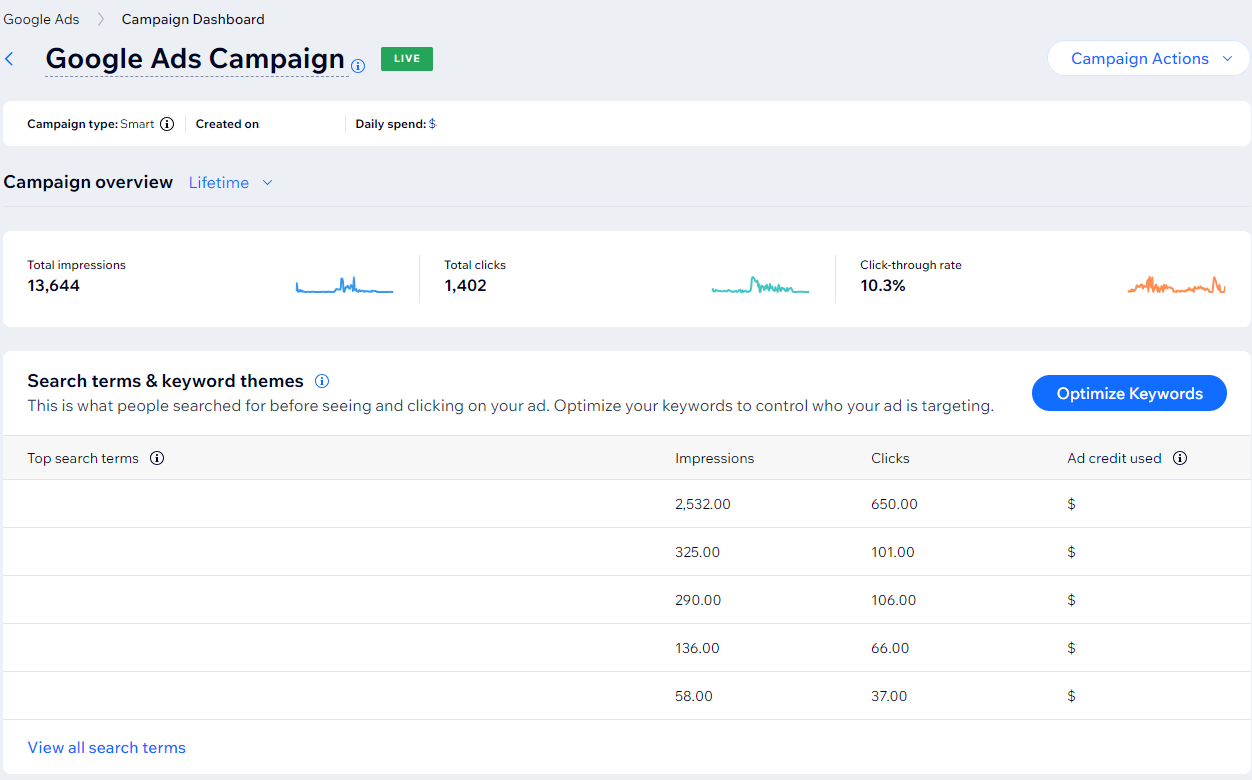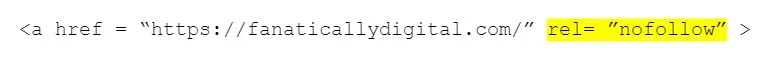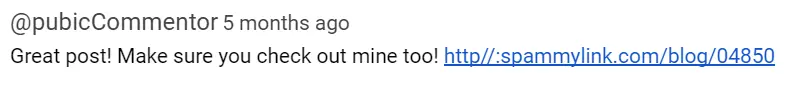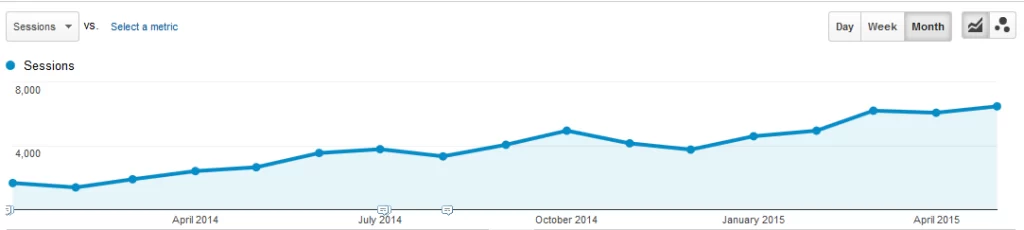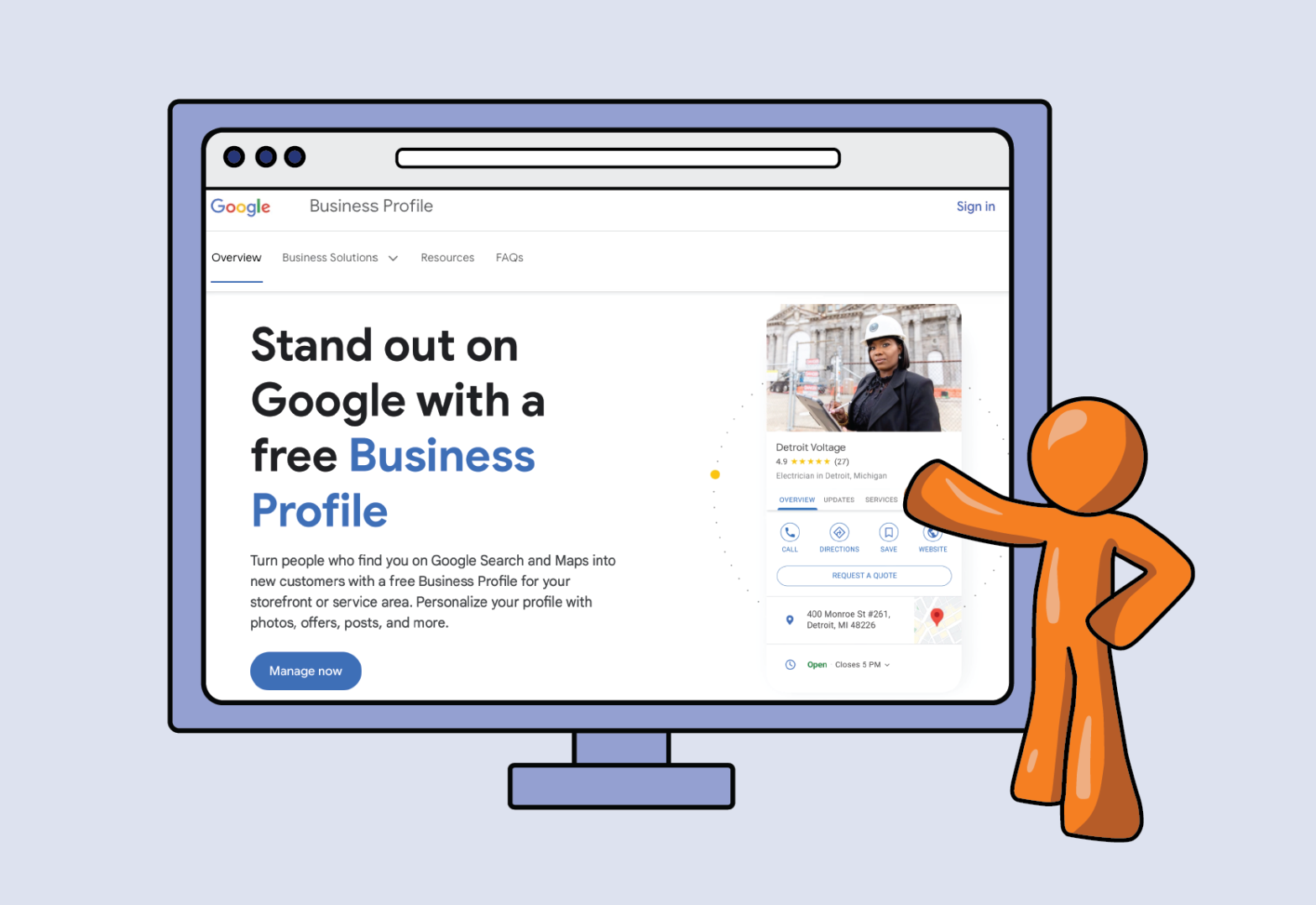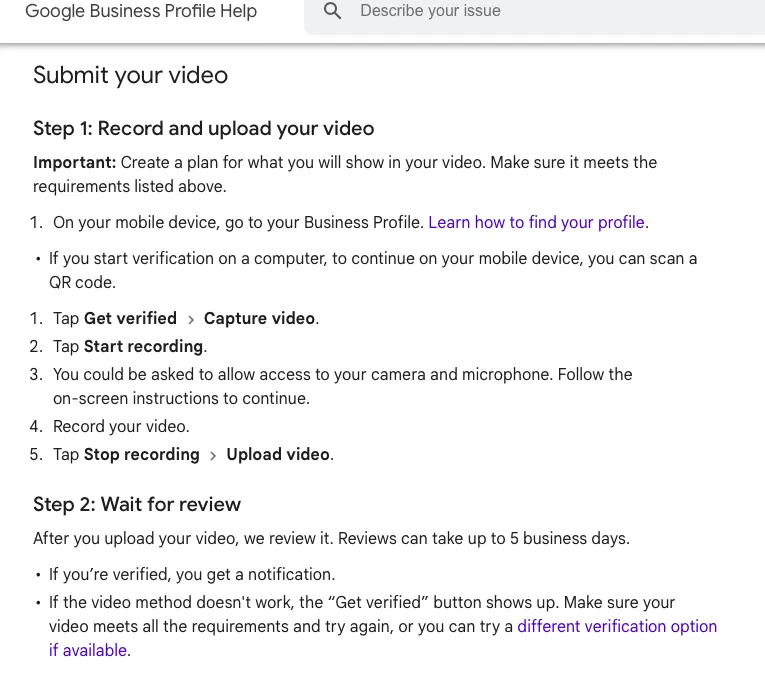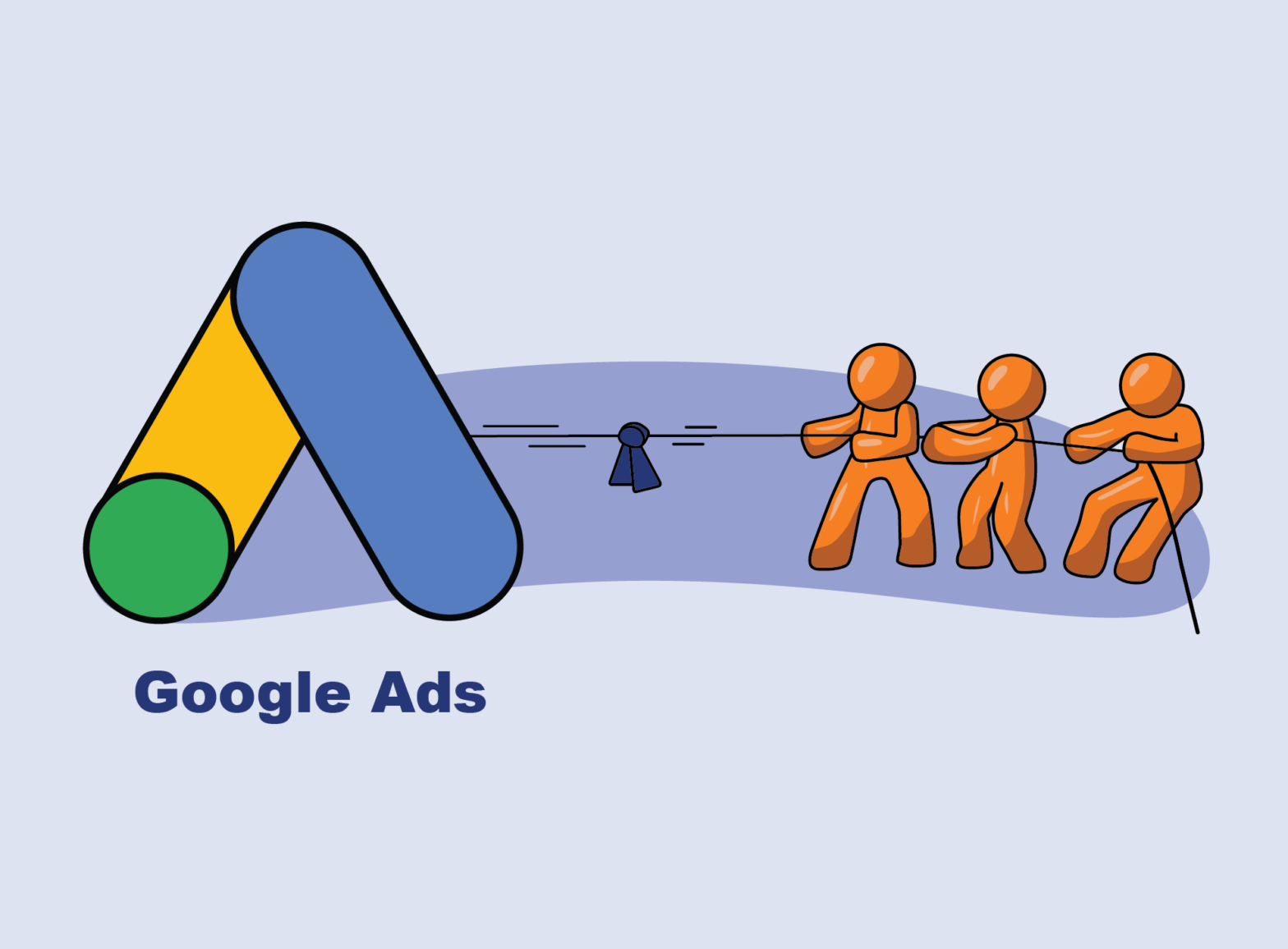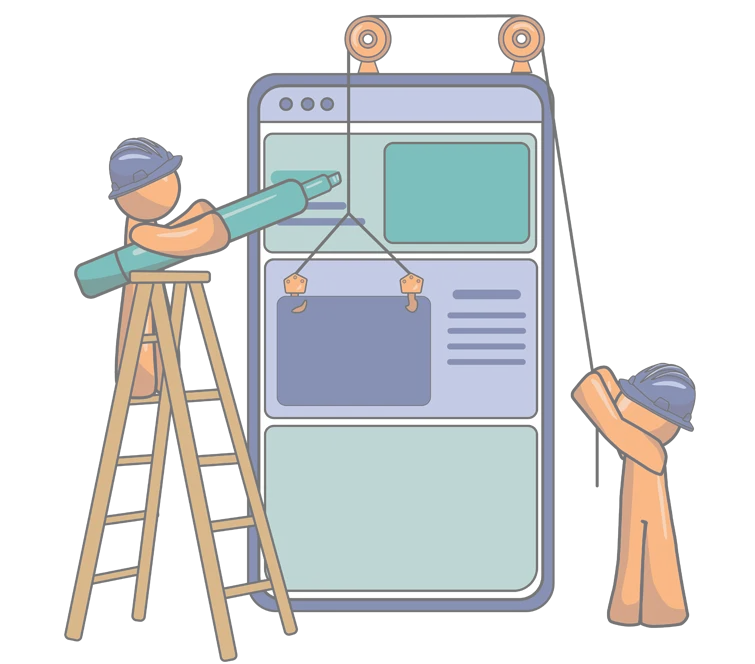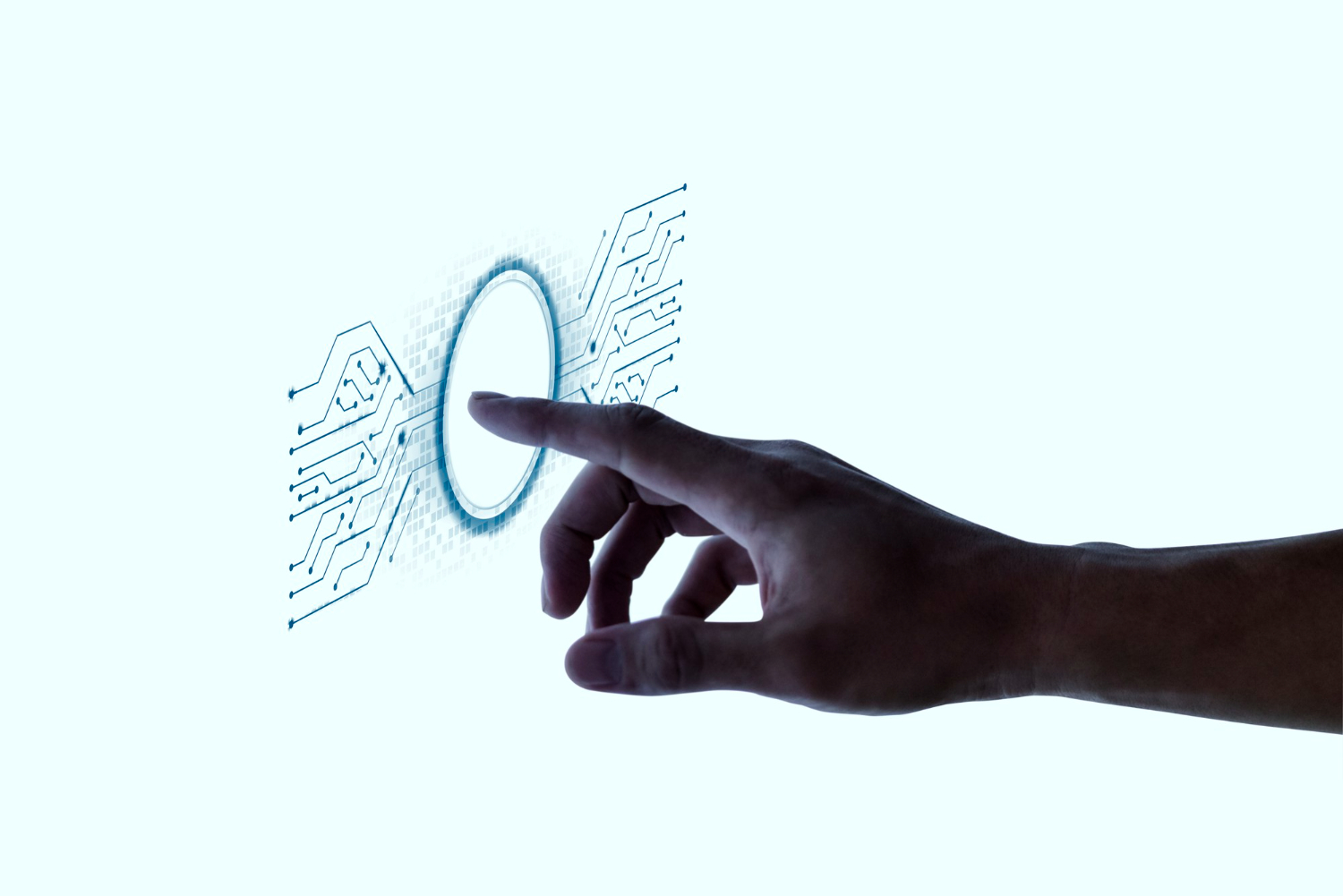Using Wix to Set-up Google Ads
Starting a business is no easy feat and includes a lot of steps. Two of which are making a website and getting said website in front of customers to promote your product or services.
If you have ever thought about setting up a website before, we are sure most of you have heard of a little platform called Wix, an easy to use, code free website developer. However did you know that Wix also allows you to set up Google ads directly from their platform?
We know that when starting a business there is also a LOT of research that needs to be done. Scouring the internet, bouncing from page to page, trying to decide which path is best, and not everyone has time for that.
Today we are going to keep it all in one place! Everything you need to know about using Google Ads through Wix and if it’s better than setting up a Google Ads account directly through Google.
How To Set Up Google Ads on Wix
Before we go through the pros and cons of using Wix to set up Google Ads, let’s walk through the steps to set it up. Wix keeps things pretty simple so there are only 5 main steps we are going to touch on.
1) Set up location targeting
Advertisers are able to enter up to ten locations based on country, state, city, zip code, and region, or advertisers can enter a street address that they want to advertise near.
2) Set Up Ad Schedule
Choose if you want to run your ads all the time or at specific times. If you opt for specific times you can then choose which days and which hours your ads run.
3) Select Keyword Themes
You can then select up to 10 keyword themes that you think are relevant to how people might be searching for products and services like yours. You can enter in your own keywords or pull from Wix’s suggestions. You only get 10, so choose your themes carefully to encompass everything that you want your campaign to target.
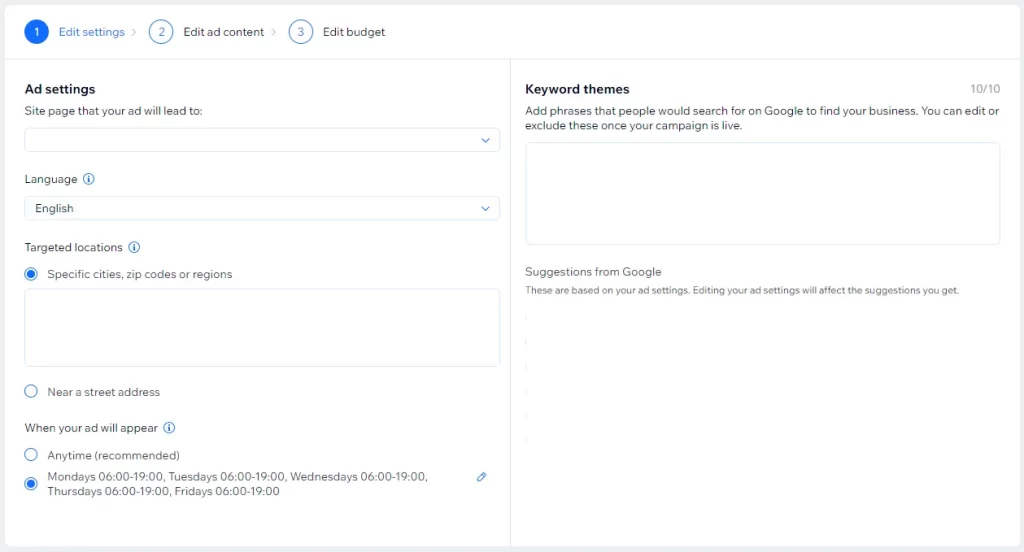
4) Assets
Advertisers enter in 3 headlines and 2 descriptions about their company and landing page. This is what will appear when your ad shows to users.
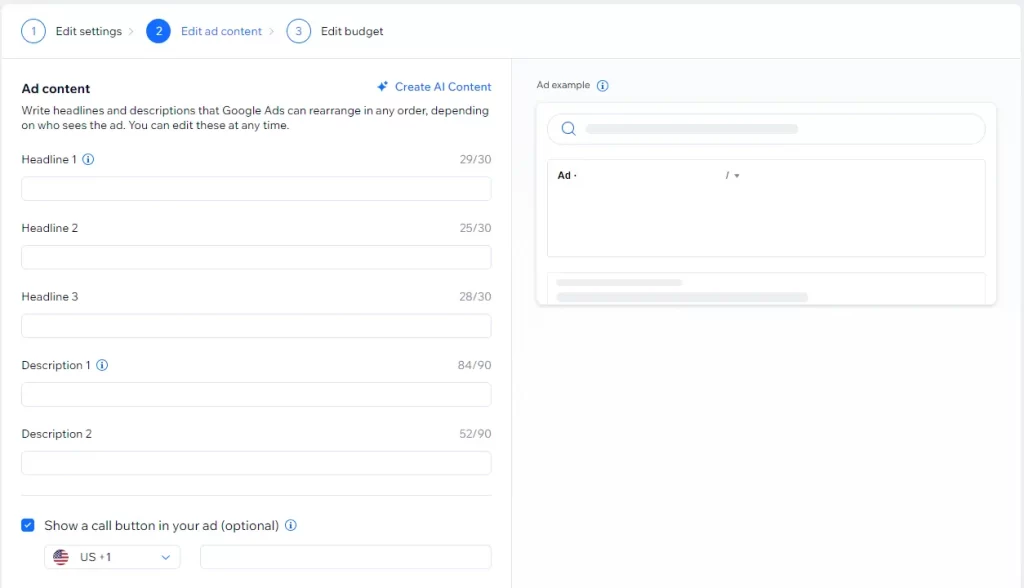
5) Set Budget
For Wix, you must first purchase a monthly subscription starting as low as $150 a month. This will then pool as the ad credit acting as the money that your campaigns can then pull from when you set your daily spend on the campaign level. It’s important to keep in mind that your campaigns also have a minimum daily spend so if you have a second campaign you will need to purchase more ad credit via a one time purchase or an increase in the monthly subscription.
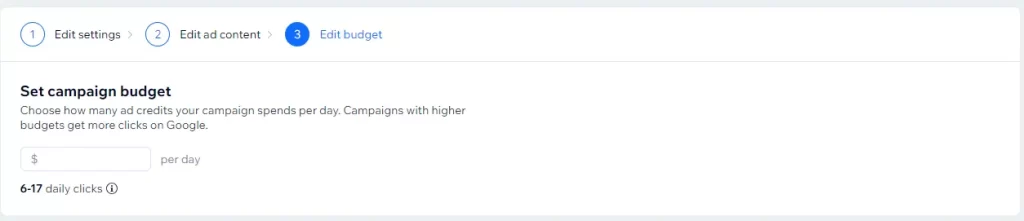
Pros of Running Google Ads Through Wix:
And just like that, in five easy steps, you have yourself a Google Ads campaign set up through Wix, which leads us to our first pro for using the Wix platform to run Google Ads.
Pro 1) It’s Easy
Wix uses a simplified version of Google Ads that allows you to run search ads, as opposed to the Google Ads platform which has a number of different ad types, complex targeting, and more nuanced ad set up.
Though some people like the bells and whistles of Google Ads, not every company has the band-with to set up and manage complex campaigns.
Wix’s easy to use pared down platform is efficient. Plus it comes with step by step tutorials to walk you through how to set up Google Ads in Wix.
Pro 2) Integration
Using the same platform cuts down a lot of time. Right off the jump, you don’t need to create a Google Ads account, become a verified advertiser, or enter credit card information into a new platform.
In fact, You don’t need to learn another platform at all, because it’s all right in Wix, so you are already familiar with their tools.
Pro 3) Singular Platform (part one)
The pro of a singular platform in terms of integration is great but there is a lot to be said for its simplicity of a singular platform in the long term.
Let’s be honest, as a business owner there is a lot to manage and that includes the 101 tabs open on your computer that you need to check on.
Well advertising through the Wix platform instead of the Google Ads platform cuts down on one extra tab that you have to remember to check.
Instead of bouncing around between Wix and Google Ads you are able to view your advertising data alongside your organic data on one platform.
Time is money and there is a lot of time being saved by having one less platform to pay attention to.
Cons of running Google Ads Through Wix
There are a lot of pros to using the Wix platform to run Google Ads but some of those very things that are pros can quickly become cons for advertisers.
Con 1) Limited Data
Having one platform is great when you don’t have time to learn or set up a Google Ads account, however it also means that Wix is not built to report the same way the Google Ads platform reports.
Wix has very limited data compared to Google Ads.
In Google Ads, advertisers have the ability to do detailed audience reports, gather data on individual keywords, and track many metrics such as impression share that Wix does not report.
This lack of reporting prevents advertisers from gathering insights on their target market and limits ad optimization.
Con 2) Limited Ad Control
Again another pro that can quickly become a con. Wix has a simplified ad set up, which makes ads easy to build, but easy doesn’t necessarily mean better. Here are a few ways Wix is limiting:
The biggest drawbacks of ads on Wix is that you can only run search ads, so any display or video advertising is out of the question from the jump.
Wix also doesn’t allow for more than 3 headlines and 2 descriptions. In Google, Advertisers are able to enter up to 10 headlines and 4 descriptions that then get optimized based on performance.
On Wix, advertisers can’t add extensions to their ads, meaning they are missing out on images, pricing, and call outs that can help an ad stand out, be competitive and attract users.
Finally, Wix has advertisers pick out keyword themes and not specific keywords, meaning that the search terms your ads are showing up for are more broad and might not be relevant. Thus, there is also less data on the success of a keyword/keyword theme.
Con 3) Campaign = Ad
Right now every ad that is created in Wix is its own campaign. In Google Ads there are campaigns, ad groups and then ads.
There can be more than one ad group in a campaign and more than one ad in an ad group, allowing advertisers to organize ad content and gather data on different markets in a concise manner.
Con 4) Google Ads and Wix Don’t Connect
Though you are able to advertise with Google Ads through Wix they are separate platforms.
This means, if you start advertising through Wix and then decide you want to switch to using the Google Ads platform for all the tools and data that Google provides, you aren’t able to retroactively pull your data from Wix into Google Ads.
As far as Google Ads is concerned you have not been running ads through them. Thus you won’t have all your data in one place.
Is Using Wix to run Google Ads Worth It
Truthfully this is going to depend on your business.
As an agency, we wouldn’t use Wix to advertise for our clients because it does not provide near enough data for us to work with and make intelligent observations on campaigns.
However, advertising is our world and we have the time, means and knowledge, to quickly and effectively set up Google Ads campaigns.
A small business owner looking for a way to easily advertise their business might benefit from having a simple platform that is in the same place as where their website is being hosted.
In conclusion, if you have the time, Google Ads is more worthwhile, however if you don’t have the time or desire to learn Google Ads, then setting up ads through Wix is a good resource to get you started in advertising.