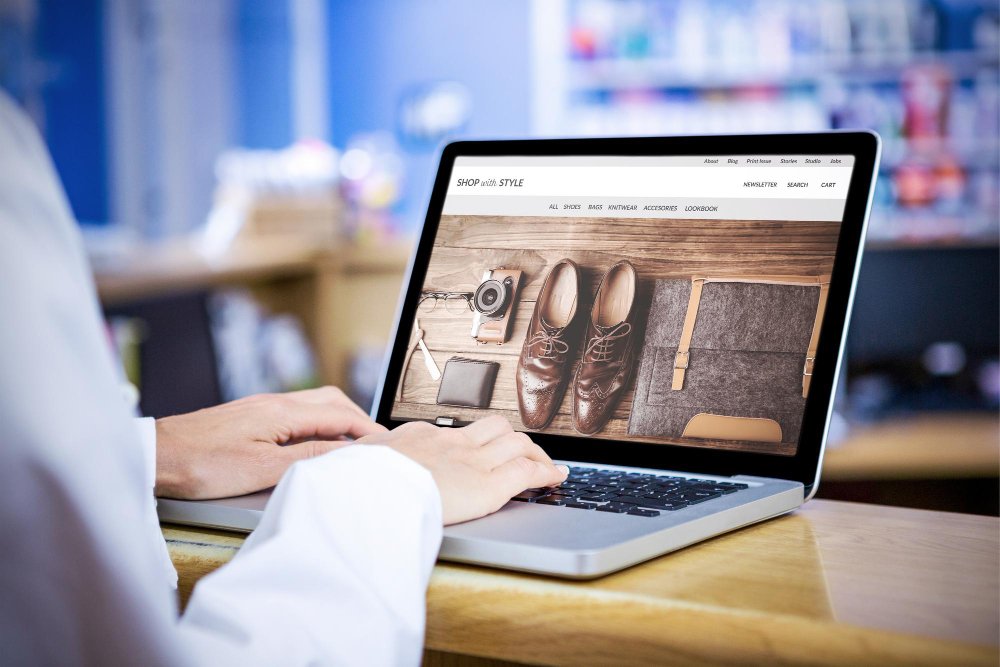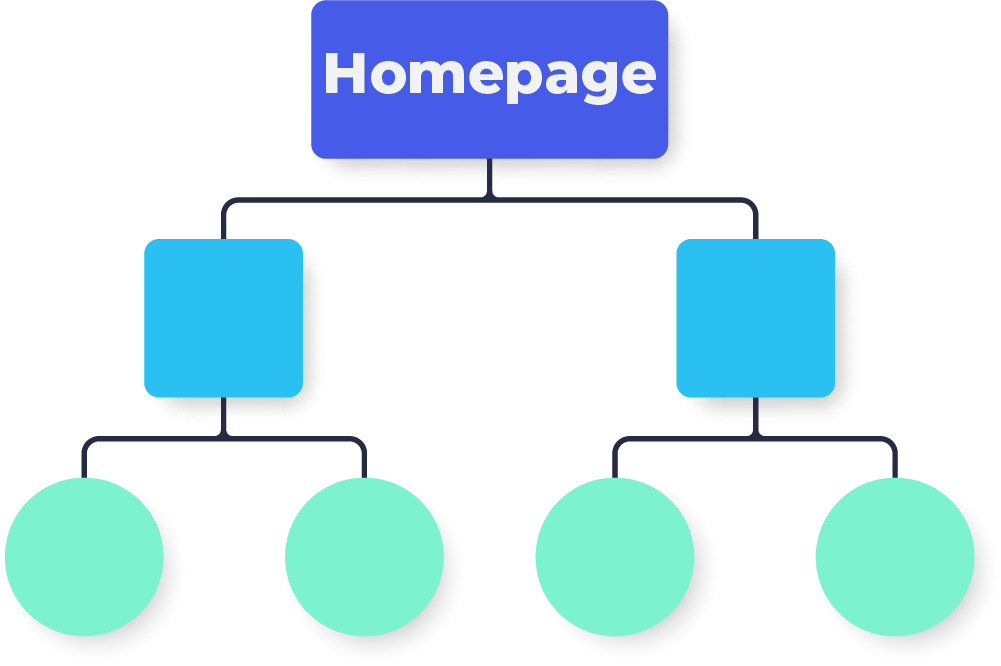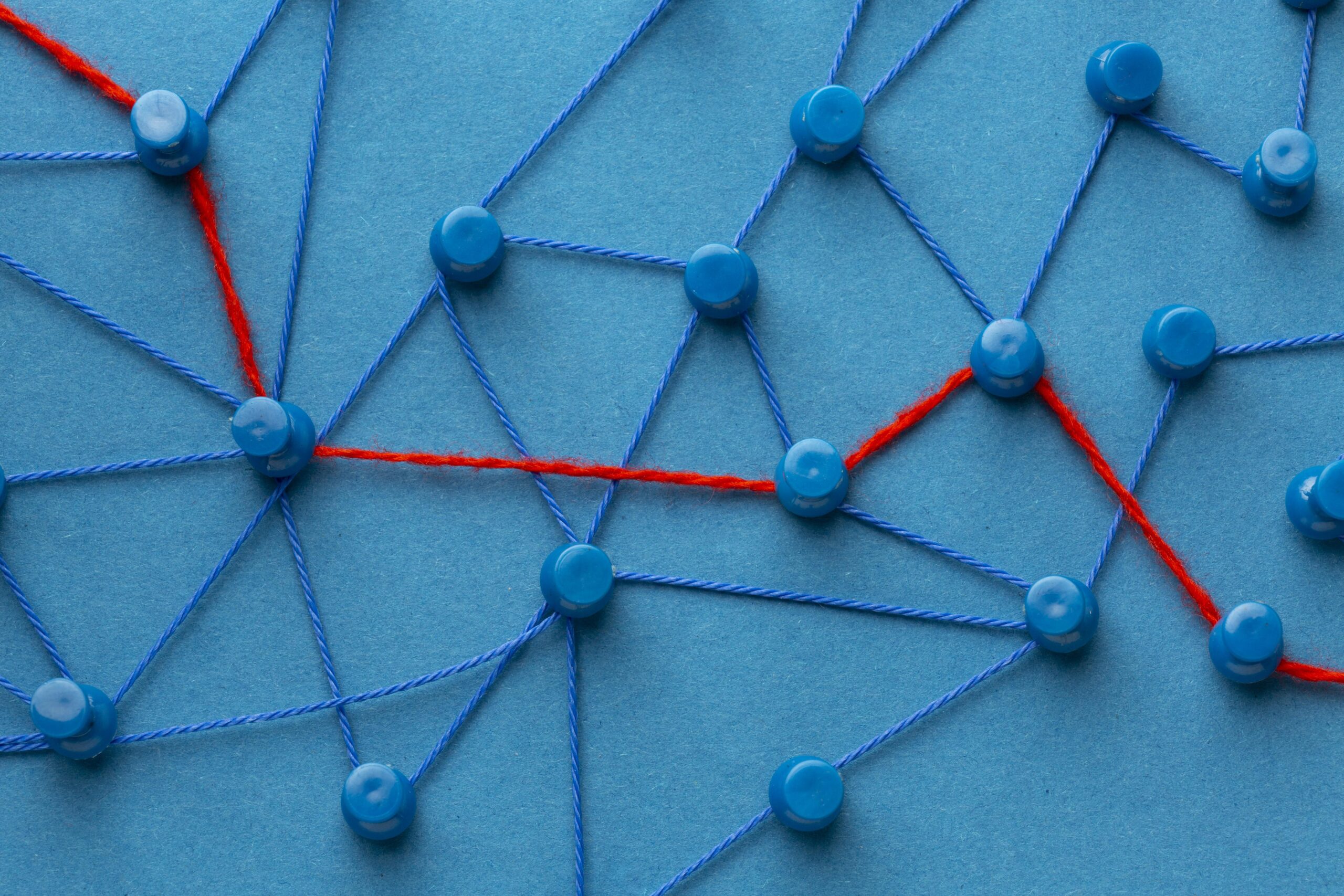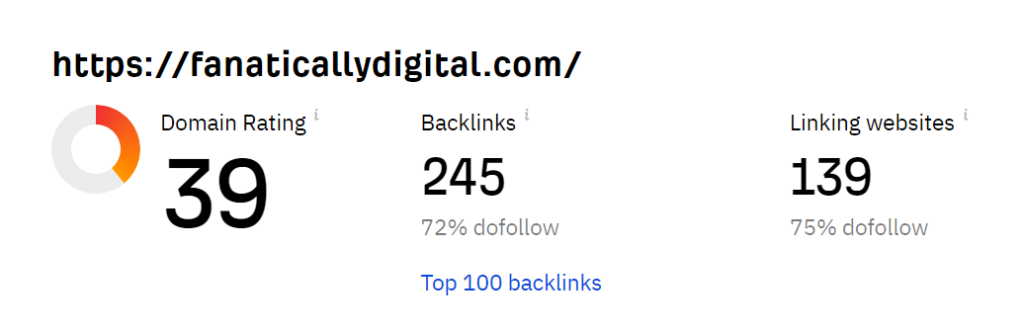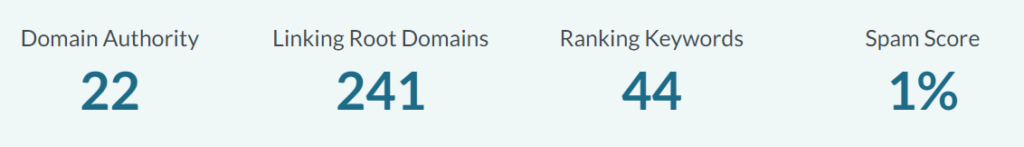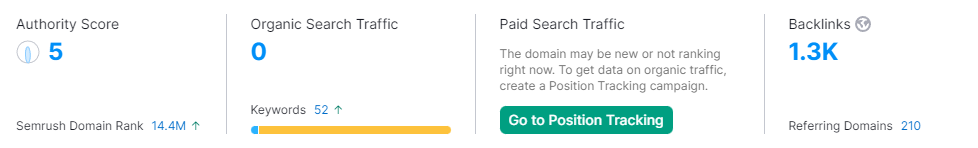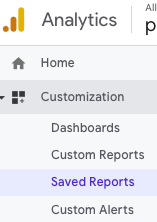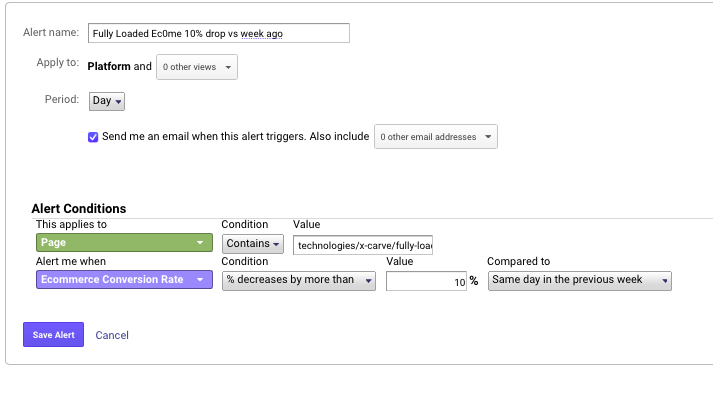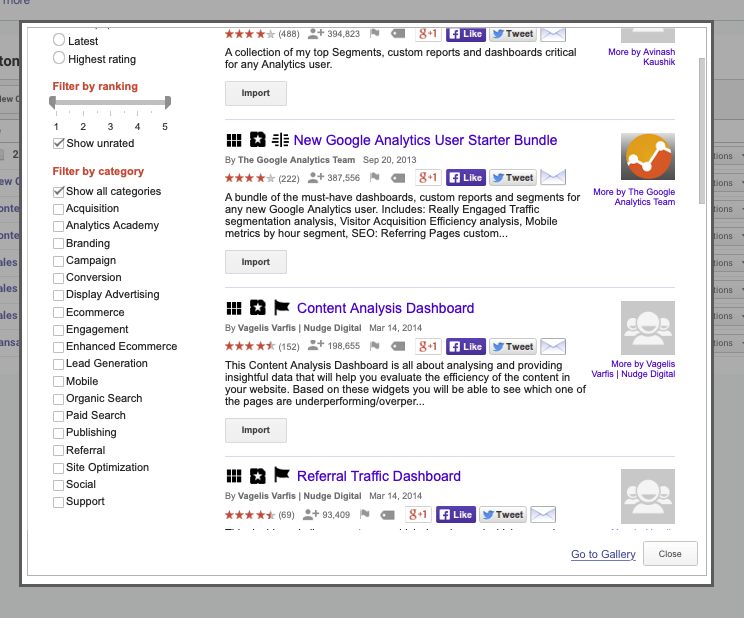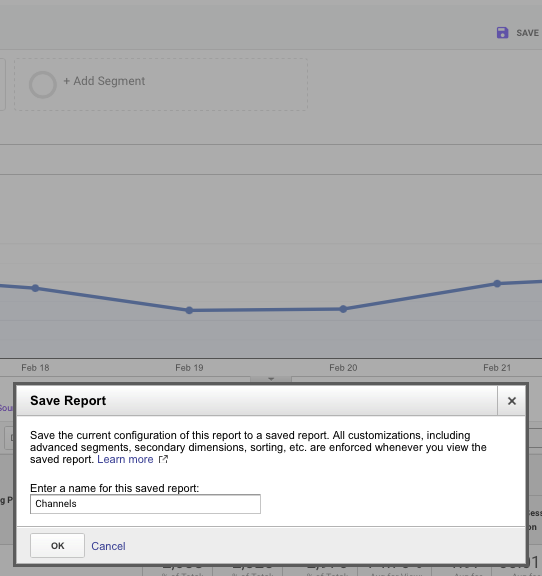A Guide to Google Maps SEO
In the digital age, visibility on platforms like Google Maps is crucial for driving business growth. Whether you’re running a restaurant, plumbing service, law practice, or car dealership, it’s a safe bet that Google Maps is how most of your clients and customers find your business.
This guide will provide insights on methods to improve your Google Maps ranking, helping you leverage online tools to amplify your business presence.
Complete Your Google Business Profile Setup
Google Maps results are linked to your Google Business Profile (GBP), formerly Google My Business.
So, if you want to rank on Google Maps, that’s step one. If you need help setting up your business profile, check out this guide over on BrightLocal. For this post, we’ll assume that your GBP is already set up and ready to go.
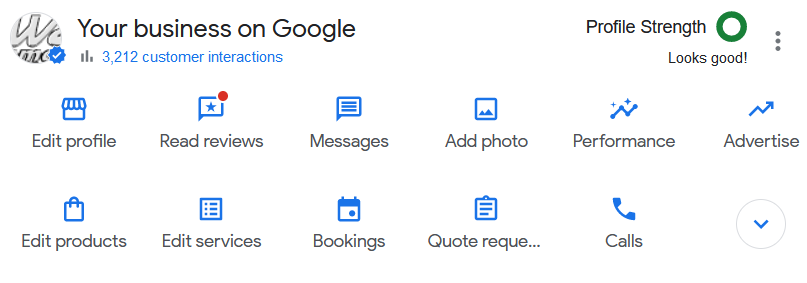
Be Active on Your GBP
Maintaining an active Google Business Profile (GBP) establishes credibility and authenticity in the eyes of both search engines and your customers. Regular updates to your GBP, such as posting about ongoing deals, responding to customer queries, and uploading recent photos of your business, show that your business is operational and attentive to customer interactions.
Solicit and Respond to Reviews
Reviews are one of the most important pieces for ranking well on Google Maps.
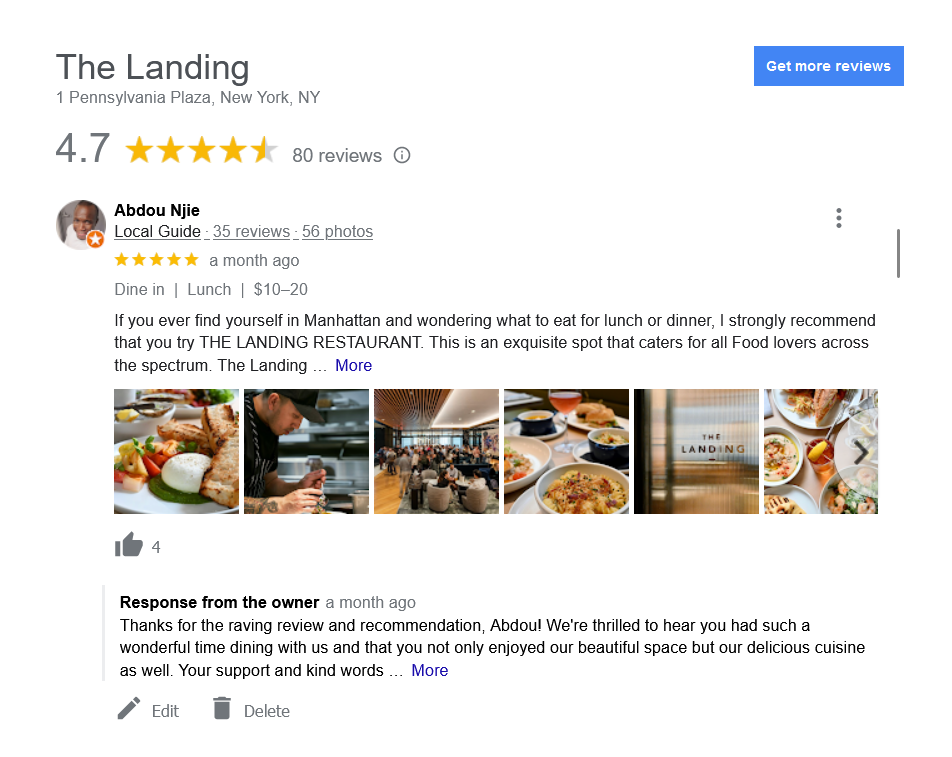
To gather reviews, reach out to satisfied clients or customers and ask them to share their positive experiences on your GBP. This can be done at the point of service, through a follow-up email after a purchase or service, or by placing a review link on your business’s website or social media pages.
When responding to reviews, be sure to address both positive and negative feedback.
For positive reviews, express gratitude for their patronage and provide a personalized response where feasible.
For negative reviews, maintain a professional tone, apologize for any inconvenience caused, and offer solutions. If possible, suggest discussing the matter privately to show proactive customer service. This can turn a negative experience into a testament to your dedication to customer satisfaction.
Post About Deals & Events
Posting regularly about ongoing deals, promotions, and other updates can be helpful for maintaining an active profile.
Frequent updates signal Google that your business is active, and ultimately, this fosters a vibrant and dynamic business profile that appeals to both your current customer base and potential new customers.
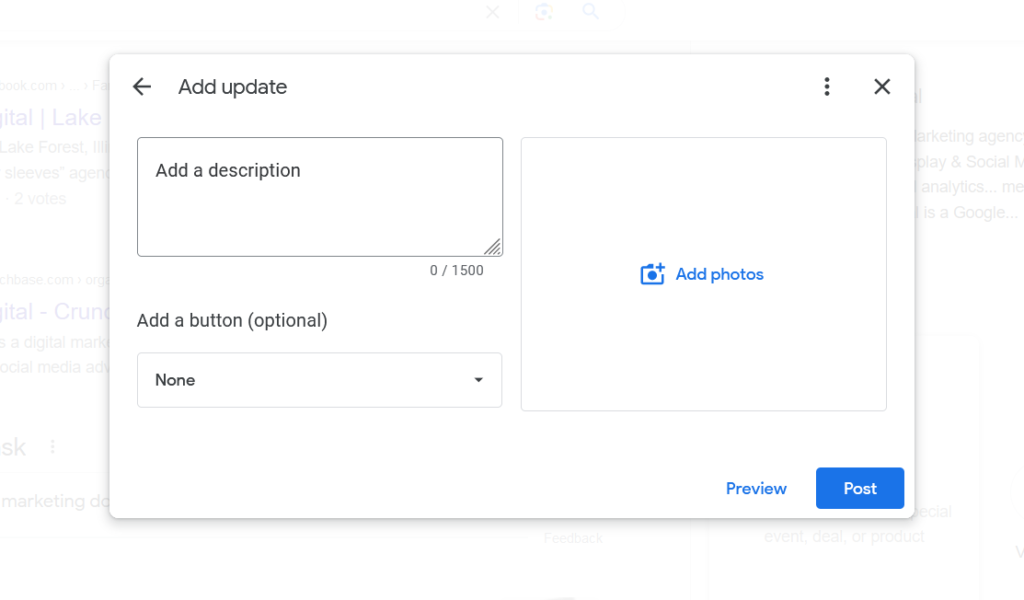
Strong On-Page SEO
In addition to an active Google Business Profile, another key factor to ranking on Google Maps is your website content. This is where Google draws much of what it understands about your business and, therefore, what keywords it will rank your profile for.
The ideas is to send Google “signals” about who you are and what your business offers.
Identify Your Keywords
The first step is to identify what keywords you want to rank for. Some of these are obvious.
Restaurants will want to target “restaurants” and “restaurants near me.” If you’re located in Springfield, then you’ll want to target “restaurants in springfield.” These will be your primary keywords.
However, there may be secondary keywords you’ll want to target as well. For instance, if you’re located near an event center and want to target customers searching for a place to eat before and after an event, you’ll want to target queries like “restaurants near EVENT CENTER NAME.”
This is where SEO intersects with your overall marketing strategy. Where are your customers coming from, who are the audiences you’re targeting, and what would they be searching for?
On-Page Optimization
Once you have your keywords, you’ll need to optimize your pages. This optimization will not only help in the organic rankings (the blue links on the results page) but in Google Maps as well.
Your page title tags are the most important part of on-page equation. If you want to target people looking for restaurants in Springfield, then your homepage title should be something like:
RESTAURANT NAME | Gourmet Restaurant in Springfield
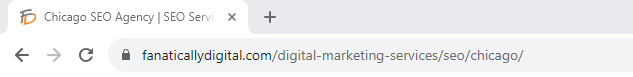
In addition to title tags, it’ll be important to include geo-modified content in your on-page copy. That means using words like “Springfield restaurant” instead of simply “restaurant.”
Embed Google Maps
Embedding Google Maps on your site serves a dual purpose for SEO. Firstly, it provides clear, easy-to-follow directions to your physical location, enhancing user experience. Secondly, it sends strong local signals to search engines, reinforcing the geographical relevance of your site.
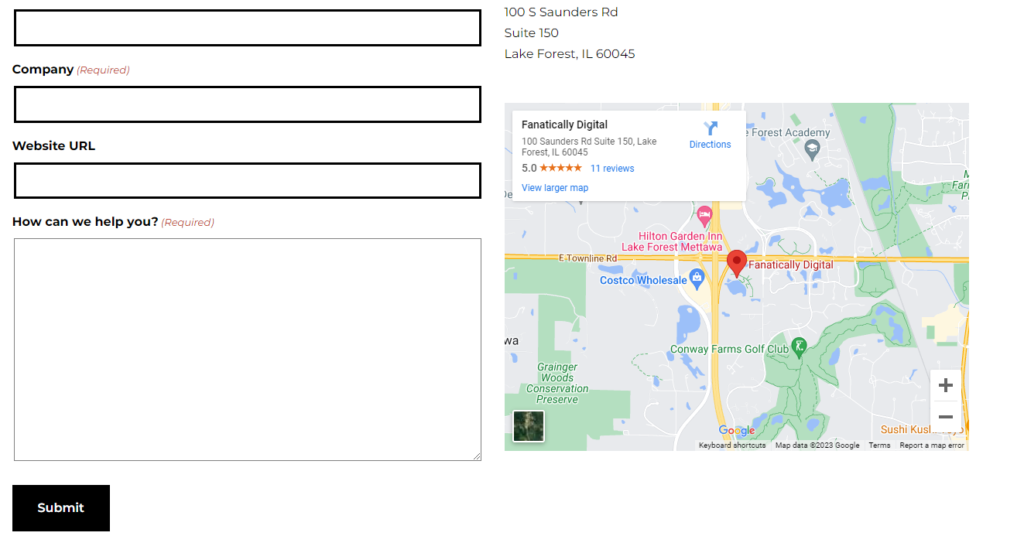
Create Supporting Content
Supporting content is great for expanding the topics covered by your website and for targeting those secondary keywords.
For example, if your restaurant wants to target those customers searching for a restaurant near the event center, consider creating a page dedicated to those customers. “If you’re looking for a restaurant near THE EVENT CENTER, our restaurant is the perfect choice.”
Be sure to include relevant details. This can include content like directions from the event center to your restaurant, any specials you offer on event night, etc.
Content like this signals to Google that your profile is relevant to a specific location or event, thereby increasing its chances of ranking for related searches.
Off-Page SEO
But it’ll take more than signals from your GBP and your own website to achieve good rankings. Google also looks to other websites in order to gauge your credibility and trustworthiness.
For local business, an important category of websites includes business name address, & phone number (NAP) citations.
Business NAP Citations
While your Google Business Profile is the most important business profile, it’s not the only one that matters. In addition to Google, there is Yellow Pages, Yelp, as well as many niche-specific NAP websites.
These sites not only serve as sources of reviews, but also provide valuable business information to search engines.
To improve your off-page SEO and Google Maps ranking, it’s crucial to ensure that your business name, address, and phone number (NAP) are consistent across all directories. This consistency helps create trust in the accuracy of your business information and avoids confusion for potential customers.
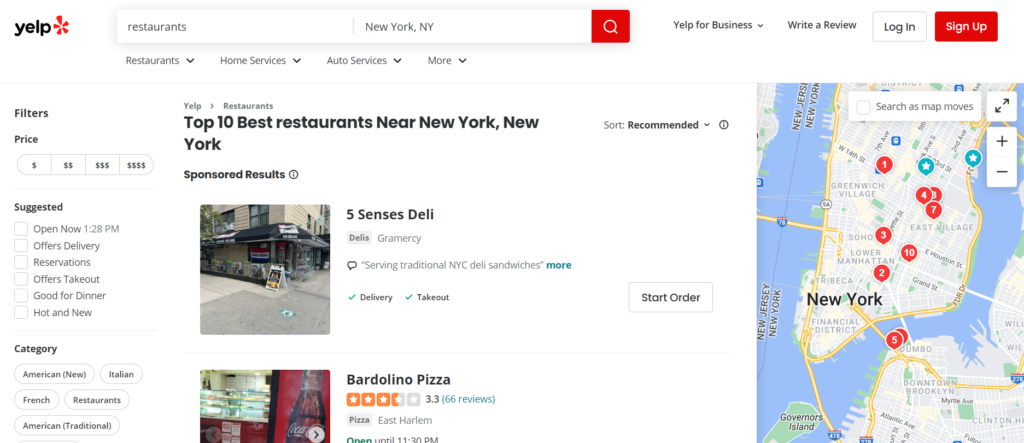
Wrapping Up
In conclusion, optimizing your business for Google Maps involves a comprehensive strategy that includes your Google Business Profile, on-page SEO, and off-page SEO.
By ensuring consistent NAP information across all platforms, actively managing customer reviews, and carefully implementing keyword strategies, you can enhance your visibility and attract more customers.
Remember, digital marketing is an ongoing process, and staying proactive in your efforts is key to maintaining a strong online presence.