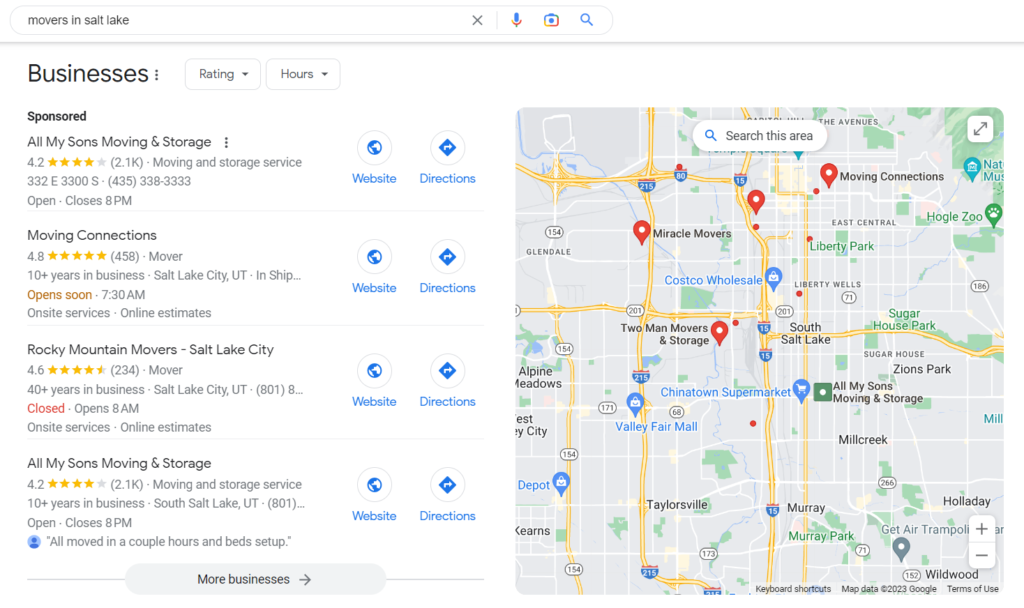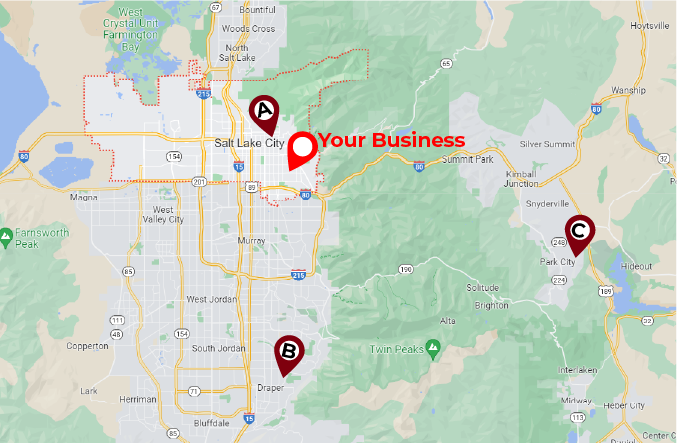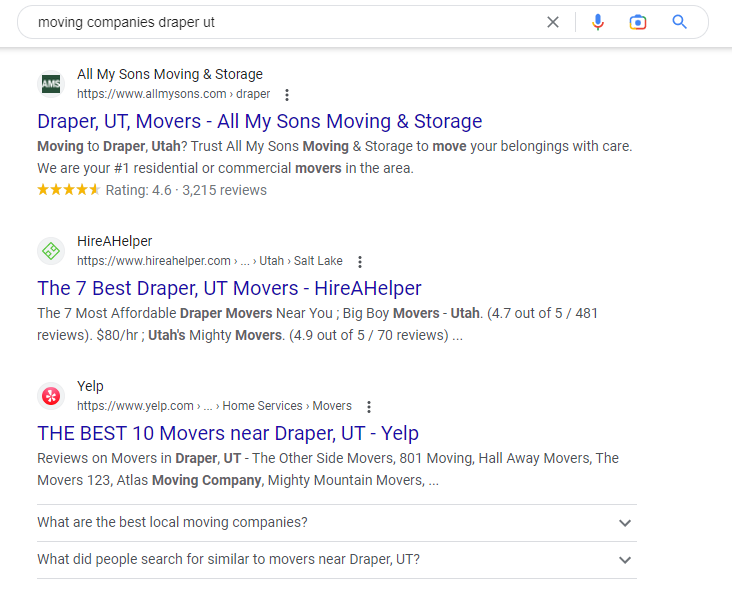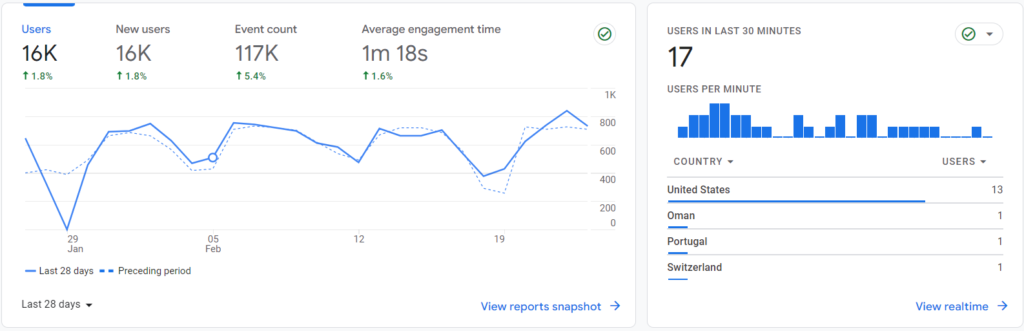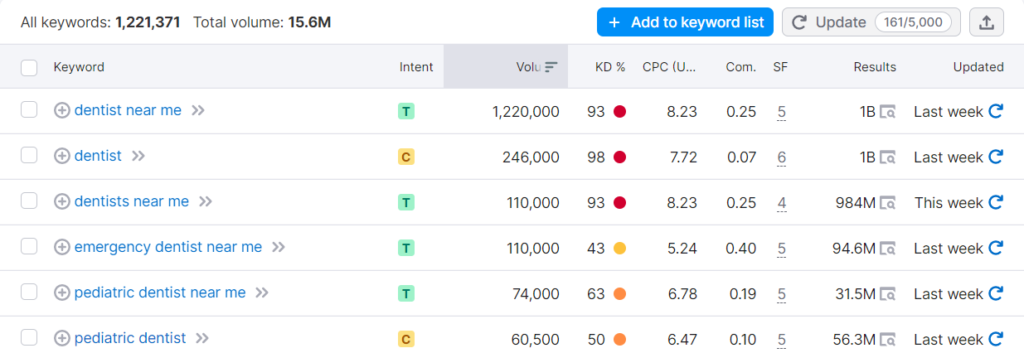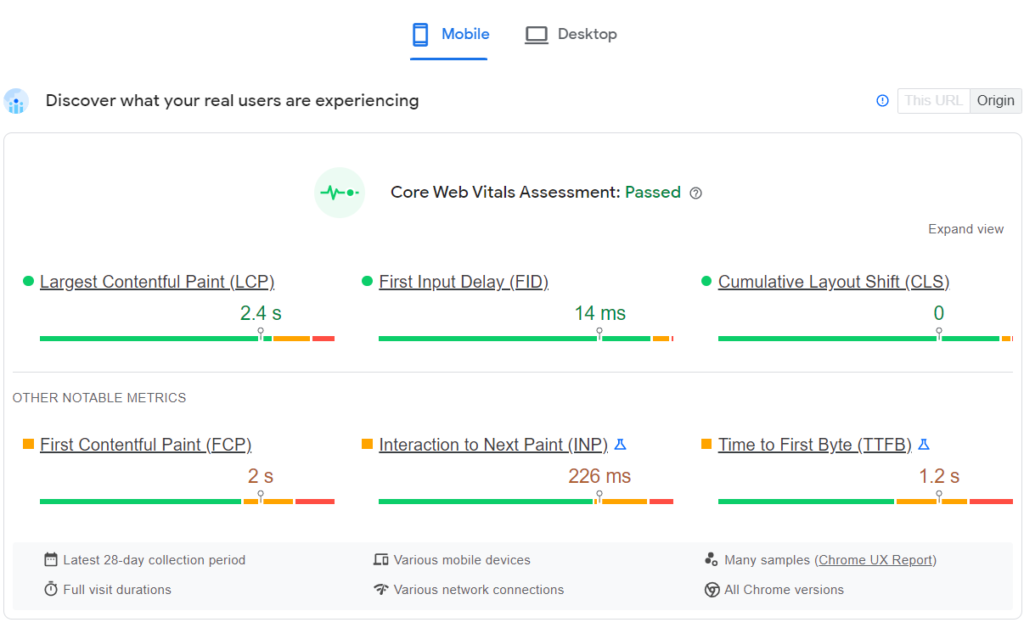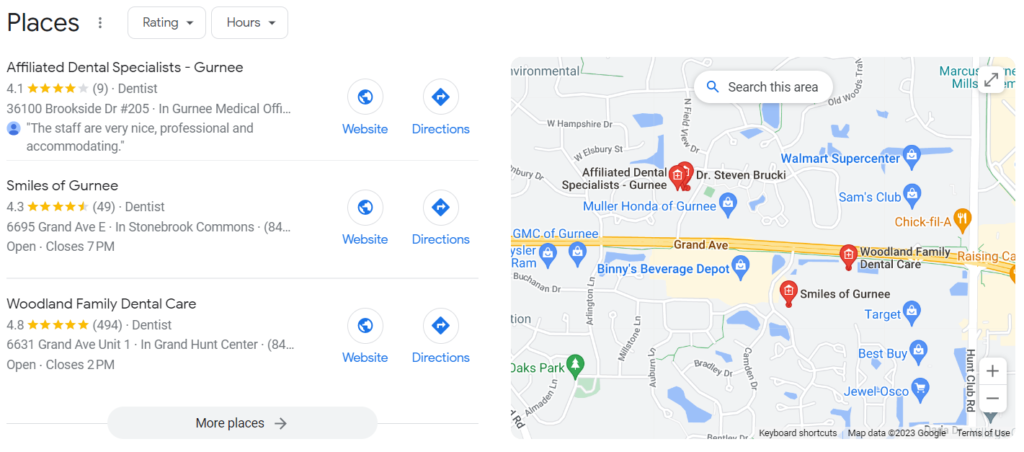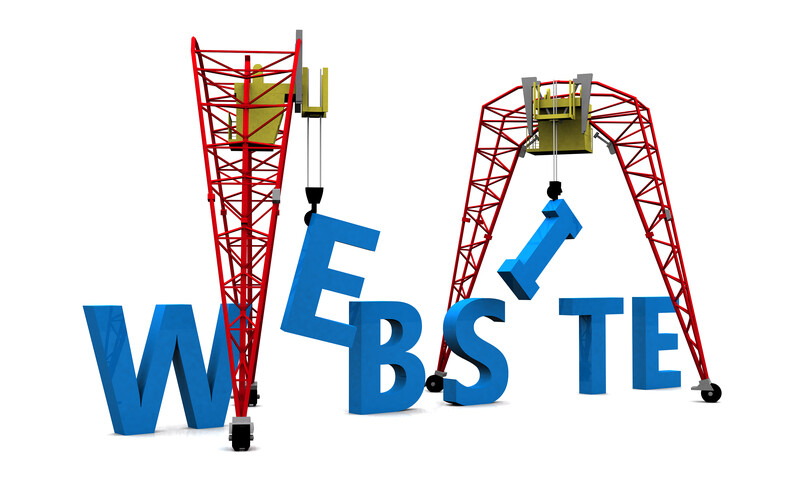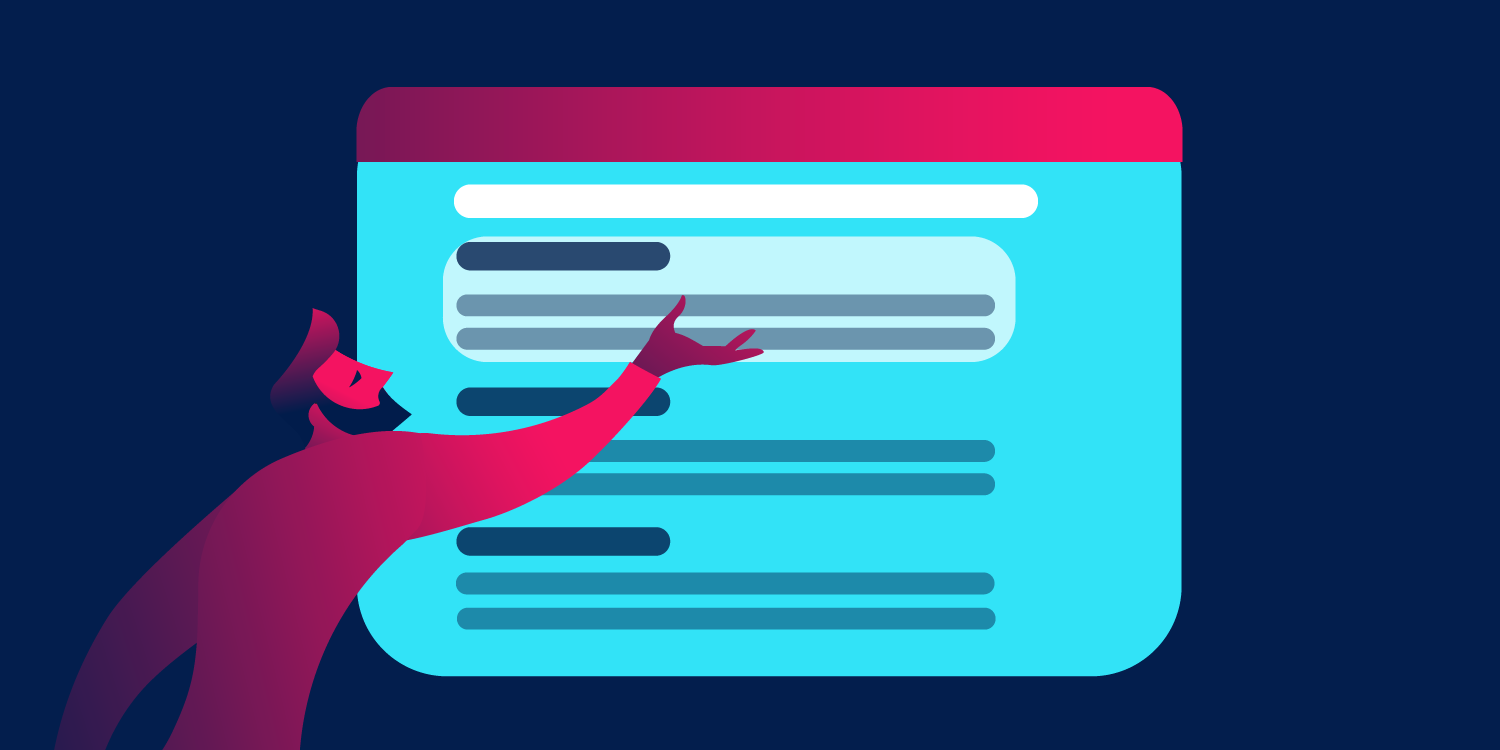The recommendations for on-site SEO, or on-page SEO, over years, have often been “flavors of the day”. Because Google is opaque, there are no direct answers about what specifically improves rankings. In our view, placing too much emphasis on a single aspect (or a couple) of SEO elements will lead to disappointment.
We’ve sat in on more than one seminar session dedicating inordinate time to debating things like the Title tag. “Stick to keywords”, “use attention-getting language” (little worry about KWs), “absolutely stick to less than 60 characters”, “don’t worry about the length too much.” This was one session, 4 experts, 4 opinions.
Here’s the thing. They may all have been right. The discussion of what to do for SEO outside the context of actual search terms, locations, competition, and other factors is fairly meaningless. Cute title tags may garner enough clicks in some categories to make it better than discrete keyword usage. You have to try different approaches (though I favor discreet KW usage 😉 ).
Our approach to SEO
To make it through the Google dance, it is best to have a holistic approach to search engine optimization. While individual tactics may sway things in a category or a location, if the core content and page structure are wanting, it will be harder for pages to improve in their search rankings.
Cover the basics first, then, based on the competitive landscape, decide what to emphasize.
Here are 21 on-site SEO implementations that will help you cover the key aspects of search engine optimization.
1. Title Tag: Tell the search engines what your core topic is
The HTML title tag content appears in the tab of a web browser. It is also the primary title source of content that appears in the search results.
Search engines use this content as an indication of the topic of the page.
Google has been changing up the Title content on the SERPS, using its AI to decide to re-write the title to better match the search query. Some research indicates that this happens more often when the title tag content is over 60 characters or less than 6.
The best practice is to keep the length between 50 and 60 characters.
This is your elevator pitch. Why should the searcher click on your SERPS rather than others? Make it compelling.
While descriptions are not necessarily used in rankings, they do impact your organic CTR. Keep the primary search term at the start of the description (a few words in perhaps, if not the start), to make the relevance clear to the searcher.
Keep the length close to but under 160 characters.
3. H tags are the base structure of your content
Remember in school when you had to write a paper and the first step was to write an outline? H tags are like an outline. They provide structure to the content.
There should be one “H1” tag. Then there are/can be multiple “H2”, “H3”, and so on. If you get beyond “H4”, you probably are getting deep enough for a different page to cover the topic.
If your content is deemed Google “Snippet” worthy, the H tags will likely be part of the content. Make them descriptive enough to make sense if read by themselves.
4. Content length, the ongoing debate
Generally, the overall content length should not be less than 500 words. While this can vary depending on the keyword competition, more, relevant content, is the way to go. While 500 words have been a minimum benchmark, more (relevant) content is better.
Break content into smaller chunks of 100-250 words. Avoid compound sentences. Your content should be written with authority, but not over the heads of a novice read in the category. Small, concise paragraphs are easier to scan and consume. This makes it better for reader retention and time-on-page.
5. Keyword use has evolved
Over the years we have gone from singular keywords/terms target page focus to theme/semantic targeted. Semantic search improved the understanding of the relationship between words and phrases within a topic. Using similies, interchangeable terms related to the topic is a preferable way to go.
Having said that, check the high-ranking competition and see if this holds true for your target keywords/topics. As we said, things change by category, search term, and location.
6. Image file size
Keep it small. Use only as large (dimensionally) an image as needed. We’ve worked with clients that offer high-end residential landscaping and remodeling. Large, beautiful images are a must for their brands. But, do try to keep it small as possible.
To help with any dimensional-sized image, use image compression to minimize the KB size. You can use graphics tools as well as plugins/addons for most CMSs like WordPress.
7. Make good use of the “alt” attribute
“Alt” is an attribute in the “img” tag for images. The content of the “alt” attribute is intended to be a description of the contents of the image.
The content should be descriptive of the image while clearly related to the content of the page (presumable, that’s why the image is there.) “Red car” is not as good as “red 1967 ford mustang on a country road.”
8. Create an FAQs Section
FAQs have benefits for users and SEO
FAQs tend to be engaging. If done properly, with research, the FAQs help users with core concerns about the product, service, or company. This reduces bounce rate, increases on-page time, and gives users what they need.
For some categories, properly structured content might be picked up in the snippets. This is more trie with FAQs related to broader topics, so worth considering where it makes sense in your content.
9. Use Lists where it makes sense
Properly structured, lists make it easier for search engines to understand your content. Use the standard HTML ul/ol list tags.
Users consume lists at a glance, letting them see the relevance of the content with less effort. Like other recommendations in this article, this is a user experience benefit.
10. Apply JSON for structure content
The search engines try to accurately identify the information on a page. For much content, they have to work it out semantically. Where possible, they look for structured data. This is where information is provided in an agreed-upon format.
JSON is a format that provides information (unseen by the user) in the code of a page.
Schema.org, provides the agreed-upon structure for things like business information (name, address, phone number, etc), reviews, product information, and more. This provides a good place to see what types of information make up the structured data.
By using the structure, site owners make it easier for search engines to identify content.
11. Use MicroData if you can’t use JSON
Ok, technically, this provides the same type of thing as JSON, but it is embedded in the HTML tags that present the information to the user.
Also as part of schema.org, it’s valid. If you are not familiar with JSON structure, you can use HTML microdata.
12. The image source file name in the url
Back to the img tag. The file for the image is placed in the “src” attribute of the tag. We like to use file names that align with the image name and site content. For instance, following the example above, rather than us a name like “image001.jpg”, or “car.jpg”, we like to use “red_ford_mustang_1966.jpg”.
It is not necessarily a book boost to organic search, but it is another indication.
13. Share the PR love and improve user experience with good hyperlink text
Internal linking is a great tactic for sharing PageRank and connecting content throughout a website. To help strengthen the connection, contextualize the content of the link and the target url. Use descriptive text where appropriate. Rather than just say “click here”, add copy that lets the search engines “see” what the target content is about.
If you have access to Google Search Console or search ranking data, you can be more strategic about your internal linking. But, absent these tools, place descriptive internal links where they will help the user the most.
14. Let the social platforms know what’s on the page with OpenGraph
Sites and social media channels use the open graph markup to display content on their platforms when picking up your page. The open graph (OG) tags provide information social platforms use to display when someone shares the page URL. Titles, images, descriptions, and so forth are shared. For now, unlike Google, if the sites use OpenGraph tags, the social channels don’t overwrite them.
Ahref provides a great introduction to Open Graph tags. There are a lot of tags for OG, but don’t overwhelm yourself with them. Pick the relevant ones and let the others go.
15. Make it easier for search engines to find content with a Sitemap
We are referring to the XML file that tells search engines about the pages on the site. It lets you convey information such as the page URL, how important you believe the page is relative to other pages on the site, how often it’s updated, and other attributes. Most CMSs have addons/plugins that can generate sitemap XML files automatically.
16. Be proactive with mobile settings using the Viewport
This is a meta tag that provides browsers information about the viewing port ratios so they can size the viewable area through which the page is displayed.
It seems like this should be the default behavior, but the tag is needed for a mobile-friendly experience. As Google is assessing sites with the mobile-first perspective, missing this tag is a problem.
Using the “bold” tag to make text bold may help with search engines connecting content to search queries. But, regardless of the direct ranking implications, the judicious use of bold tags will help users identify important content. This tends to reduce bounces and increase time on the page. The tag may be a minor player but is helpful in showing and prioritizing important content.
18. Provide the search engine crawlers directions with Robots.txt
The robots.txt file is a plain text file that lives in the root server (usually) of the site. It tells the search crawlers what pages/folders should and should not be crawled.
In addition to some admin pages, transaction pages, and member area pages that you may not want to waste quotas on, you may have page content that is not core to what is important. You may want to tell the search engine crawlers not to index those pages as well. Unless you are an experienced SEO, you should be conservative in your list of blocked content.
19. E-A-T: Expertise, Authoritativeness, Trustworthiness.
The E-A-T factor does not technically have a metric that you can measure against. There are, however, a few things you can do to improve E-A-T.
Be sure to have writers with subject-matter experience. As people research subjects, it quickly becomes clear if the writer has experience with the topic, or is just a generalist who picked up the contract to write it.
Authority can be tricky. Google tried to have a metric for this but people spammed it. What you can do is be sure your site is well focused on the topic/category and, where applicable, have profiles for the writers. The writer profiles should reflect what might be found in LinkedIn or industry trade publications. Linking to those other bios can help as well.
Trustworthiness is what it says, can the site be trusted. Think about claims. Is the deal on the site too good to be true? Are the qualities attributed to the products or service reasonable? Basically, be honest and you’ll be ok.
You can get a lot of advice on this topic. Try to keep it simple though. Here is a good perspective on E-A-T.
20. Make your content easily shareable
Use code snippets provided by the social platforms so users can simply click to share. Along with the Open Graph tags, make sharing easy for users. Have your social links on the site, and have share buttons in relevant, sharable content. The more user engagement you encourage, the more traffic and, hopefully, links you’ll garner.
21. Read & Listen to content about Search Engine Optimization
No, technically, this is not on-site or on-page SEO. But, read SEO articles, subscribe to the industry newsletters, and listen to podcasts. This really serves two purposes.
If something changes, or is on the horizon, you’ll hear about it earlier. While we don’t chase the flavor of the day, being aware of things and critically thinking about them is important.
It’s motivating. Hearing about and seeing others try new things, learn, succeed and fail, encourages us to do the same. When you disconnect from the broader community, engagement in your own SEO efforts also wains.
For seasoned SEOs, the above is basic. Some of the recommendations are about SEO hygiene, keeping things in order in case Google makes another change(and it will.) But, for the business owner responsible for the website and overall performance, the above provides a guide for focusing conversations and understanding what your in-house SEO or agency might recommend.
If you don’t have the time or resources to tackle all or even some of the list above, then here are the three that’d I’d prioritize: Content, Title Tags, H tags. These are all very closely related. Using the Content as the base, the other two will follow.
This article intentionally did not cover the technical aspects of implementing the 21 SEO focus areas. Most are things people with rudimentary HTML skills should be able to handle. But, if you’re just starting out, I encourage you to pick one area at a time and search “how to…” to learn more about implementation or making changes. There are so many resources for HTML out there that you should be able to easily find one that suits you.
There are other components to SEO such as technical SEO and link building, but those are well beyond our scope here. If you have any questions, drop us a line.