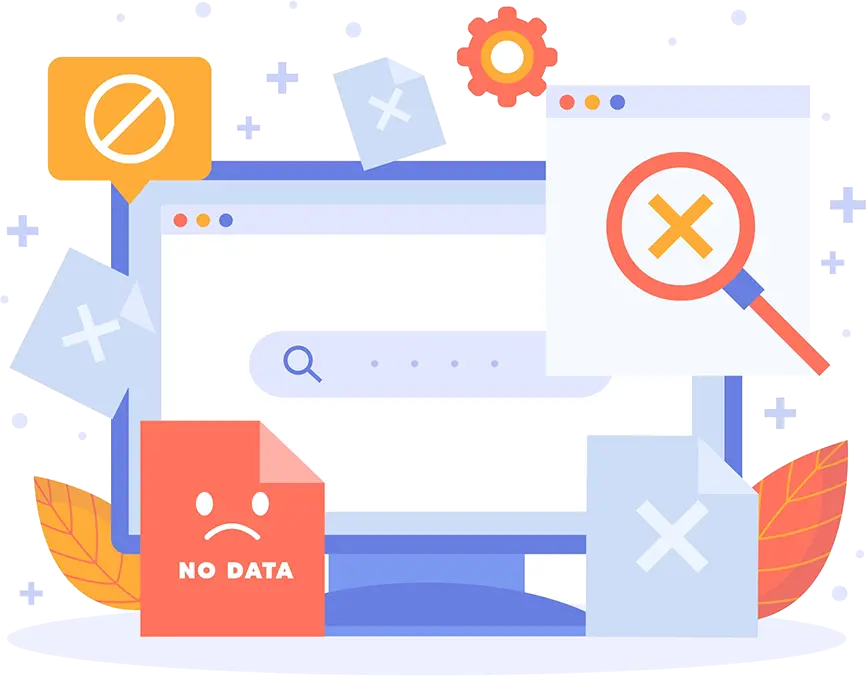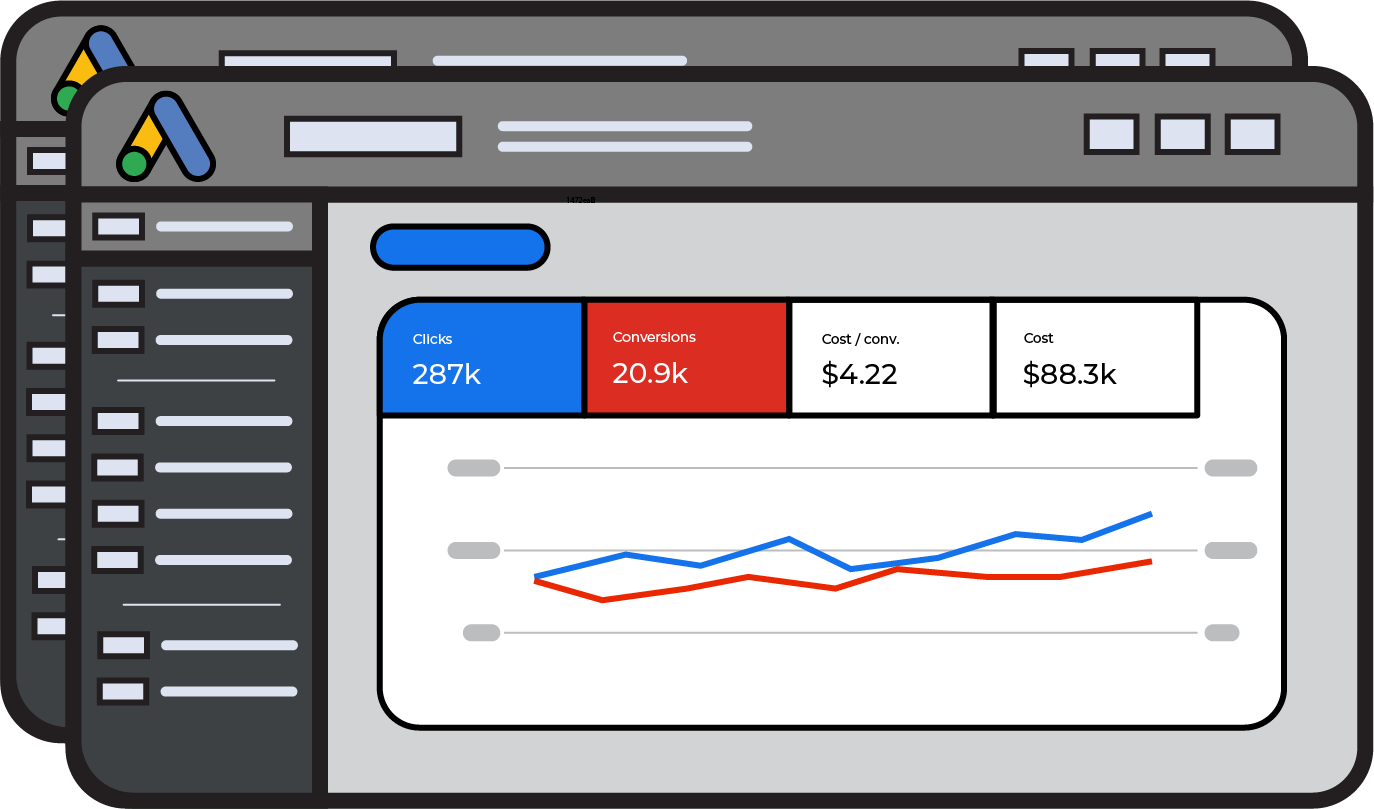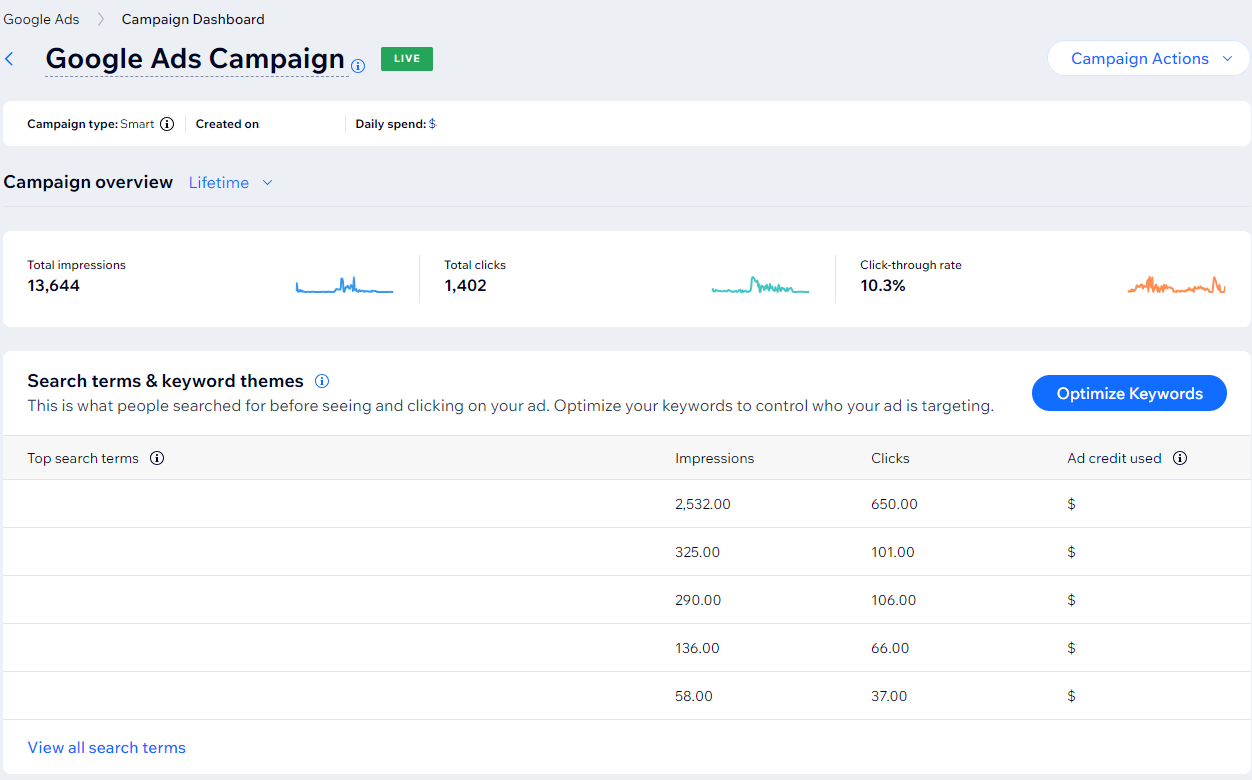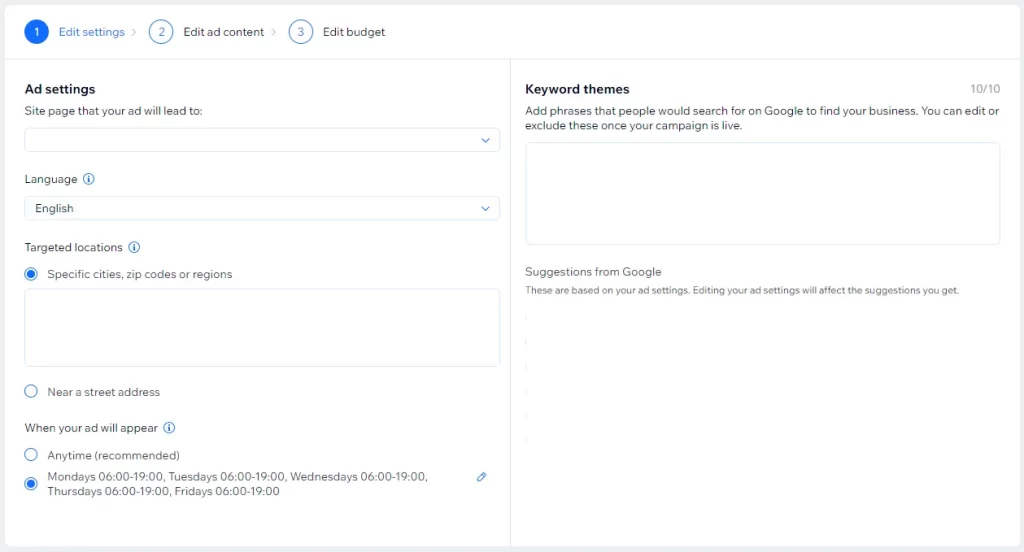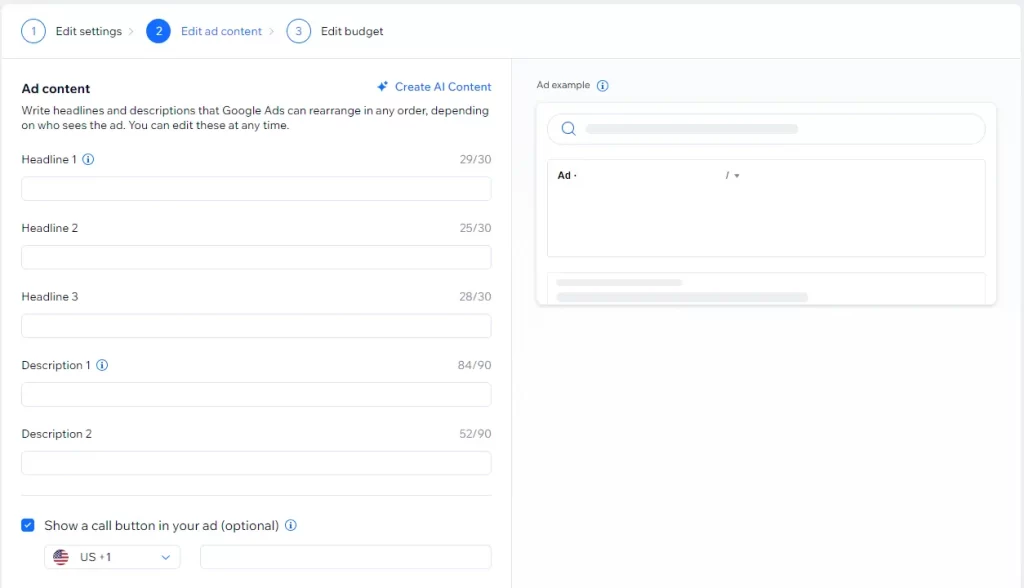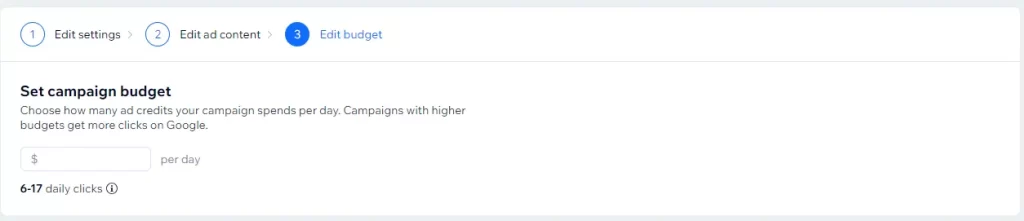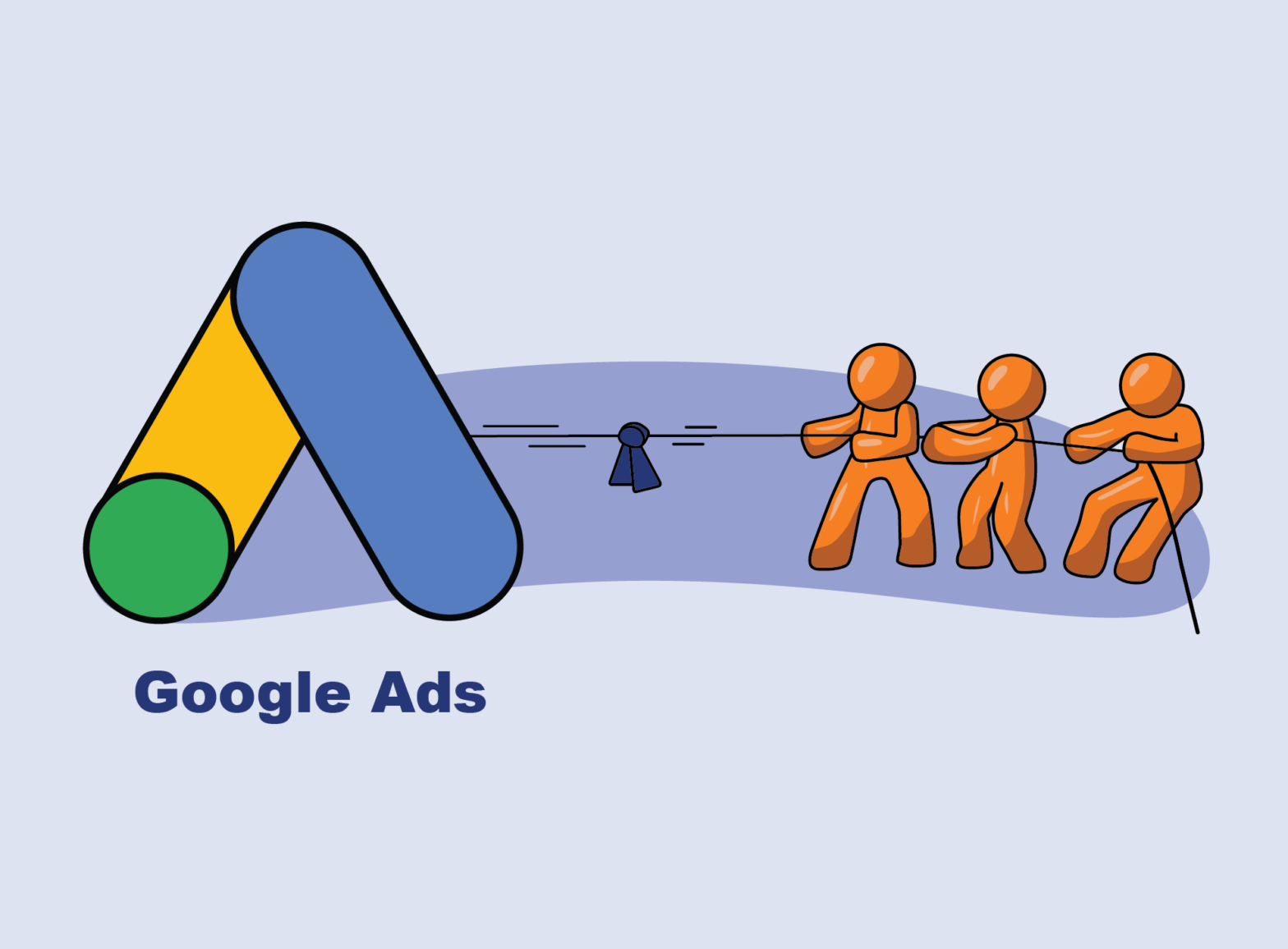October Amazon Prime Days ran 10/8-10/9, and they were promoted for weeks prior. Since August, Oct Prime Days have been carried in the press and supported with mailers, emails, and ads. Whether real or perceived, price reductions have a significant impact on shopping behavior.
How Are PMax Shopping Ads Affected by Amazon Prime Days?
We have clients running PMax Shopping campaigns, and they all changed significantly during the week of Prime Day and the days around it. Usually, suffering lower ROAS or higher CPAs.
Why does PMax performance change during Prime Days
PMax are AI campaigns, and they respond to data. With enough data, they learn to optimize campaigns to maximize ROAS, minimize CPA, or hit specific targets. Over time, they are very effective at optimizing programs.
What PMax is not good at is quickly adapting to changes in the stream of data. With big enough changes, the campaigns may enter a learning phase. Sometimes, they simply don’t perform well. Prime Days introduced a short-term shift in shopping behavior.
In some cases, the lower prices in Amazon for a category moved purchases away from the site and onto Amazon. So, clicks that usually converted did not. The people expected lower prices and went to Amazon.
Delayed purchases in the days leading up to Prime Days may also create changes in the data. Like Black Friday/Cyber Monday, people hold off until they purchase on the sale day. Unlike BF/CM, Amazon is the only place for the Prime Days sale and was heavily promoted.
Normally, competitor sales may have some impact on each other. However, when it’s Amazon, the scale of the sale, the expectations set by Amazon promotions, and the resources Amazon puts behind them have a significant impact on other sales outlets.
PMax Options During Prime Days
There are a few approaches to handling the impact of Prime Days on your Google PMax Shopping campaigns. From trying to compete head-on to shutting down for the time being and some steps in between, advertisers can take steps to leverage or mitigate Prime Days.
Make no Changes to PMax
Letting the PMax campaign run as usual is an option. You can accept the lower performance over the week or so during Prime Days and allow PMax to adjust when things return to normal.
Compete With (leverage) Prime Days
If you sell on Amazon, you don’t want to, and you are likely not allowed to promote lower prices on your site. But if you don’t sell on Amazon, can you compete?
Amazon Prime Days spurs more shopping. But people are looking for deals. Can you compete on price? Does obtaining a new customer create a lifetime value that warrants low or no margin on a sale driven by the Prime Days frenzy? If so, it may be worth lowering prices to entice purchasers. This is a business decision many struggle to work out.
Shut Down PMax
Alternatively, you can pause the PMax campaign. This will prevent spending, obviously. The hope is that when you restart, it will not take as long to hit its stride. But keep in mind that shutting it down and unpausing it can launch a learning phase.
Unlike the holiday season, when almost all channels and categories carry sales/promotions, Prime Days is a one-sided event. It speaks volumes that one channel carries so much influence that it has a material impact across categories in other channels. You can’t escape it, so choose the path and plan accordingly.
PMax: Why AI & Data-driven Optimization Can Be Fragile
Over the long run, AI optimization will generally outperform manual optimization. There are exceptions, and I suspect those exceptions will become fewer as AI improves. For all the long-term benefits, advertisers must accept some short-term heartburn.
Among other things is the AI’s sensitivity to changes in data inputs. Prime Days is an example of an indirect event having a direct effect.
PMax campaigns optimize based on all the traditional inputs (though it controls them), like budget allocation, bidding, and targeting. These used to be (and, to some degree, still can be) controlled by the campaign manager. But for PMax they are controlled by the AI.
This works well because the data inputs also include buyer behavior throughout, and even tangential to, the purchase process. The AI sees patterns that let it know when to bid on what inventory (Search, GDN, YouTube, Gmail, etc), how much to bid, and what the user might do next. The AI can nurture a person through the buying process.
The very thing that makes AI so good at optimization also makes it fragile to changes in data input. If buyer behavior suddenly changes, AI bidding based on past behavior does not drive the same anticipated action.
AI has to see the new behavior repetitively to adjust. If the change is short-term (like Prime Days), it applies old information to the new behavior. Then, as the behavior changes back to normal, the AI is trying to adapt to the recent behavior of Prime Days. It can take a couple of weeks to re-learn based on the data changes.
Plan and Manage the PMax Strategy
PMax is about strategy, which is a long-term view. Fluctuations in the PMax performance are normal and managers should not attempt to make changes based on short-term changes. While a given week or two may be up or down, it is the long-run optimization that makes PMax powerful.