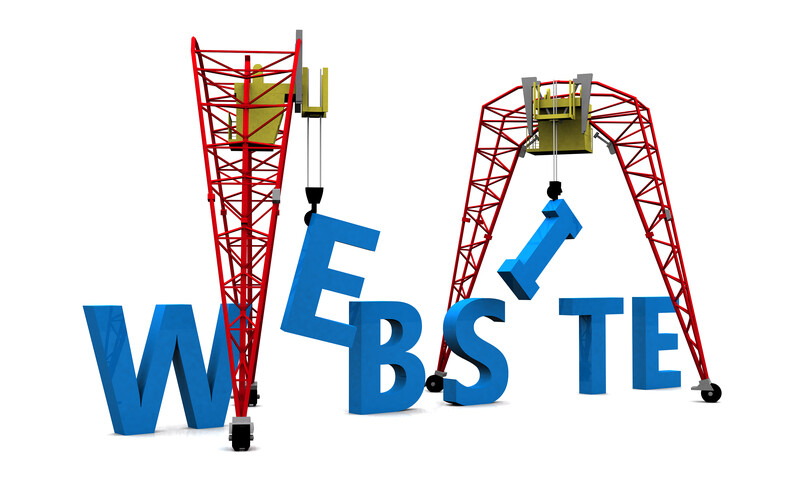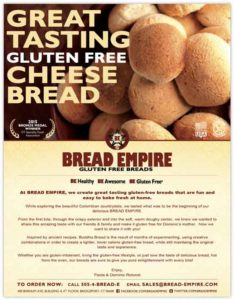No, this isn’t about the competency of your SEO agency. My guess is they’re good; you’ve hired them.
This is about communication. The people in your SEO agency are there to help you increase your business by improving the search results among important topic searches. As such, much of the conversation with the agency is about the page copy, headings, title tags, etc. Because site structure does not change too often, the topic is not top of mind. It should be.
Little Changes Matter in Organic Search
Over the years we have seen websites suffer significant declines in sales and lead generation because of changes that the companies didn’t think would matter. What seems like a minor change to a developer or site owner can send up a bunch of red flags for an SEO.
It is not a call for a prohibition on changes. Rather, it is about managing those changes properly and having a chance to weigh the risks vs rewards of making them.
When Site Changes Go Unmanaged
Years back, we had a client working on an old version of a CMS. When they decided to come current, they contracted with an off-shore development group. We were unaware of this project.
The developer looked at the easiest migration path. Two days before the go-live date, the client called to let us know that site may be unavailable during a short period over a couple-of-hours window. This is when they let us know that the updated version would be pushed.
When we asked if we could look at the staging site, they were assured by the developer that it was unnecessary, that they had “all the SEO considerations addresses.”
Not so much. Almost immediately the site began to fall off the SERPs. It took us weeks to get the developers to properly address the issues, but the impact lasted over a year. As a result, the client lost several hundreds of thousands of dollars. The exact amount is hard to pinpoint because we can’t say what would have been. But, multiple 6-figures of lost revenue is a safe bet.
We had another situation in which the person responsible for the site thought the URLs were “ugly”. And they were. However, the change was made without notifying us, and there were no proper 301s setup. 25% drop in organic traffic almost immediately.
Search engines, ok, Google, is finicky. When there are changes that aren’t properly managed, Google will happily drop your pages from the SERPs. And, to be fair, they should. It’s scary how much sites depend on search engines. But, that is the reality and we have to manage accordingly.
Communicate Any Website Changes Early
When making changes to a website, notify your marketing team, and in particular, your SEO agency as soon as the topic comes up. Early involvement can ensure the impact of the changes can be anticipated and mitigated.
Usually, developers are comfortable working with SEO teams. The tension tends to stem from SEO getting involved too late in the game and a bunch of re-work is requested. With introductions made early, all parties can work together for a seamless website change that ultimately improves UX, conversions, and search results.