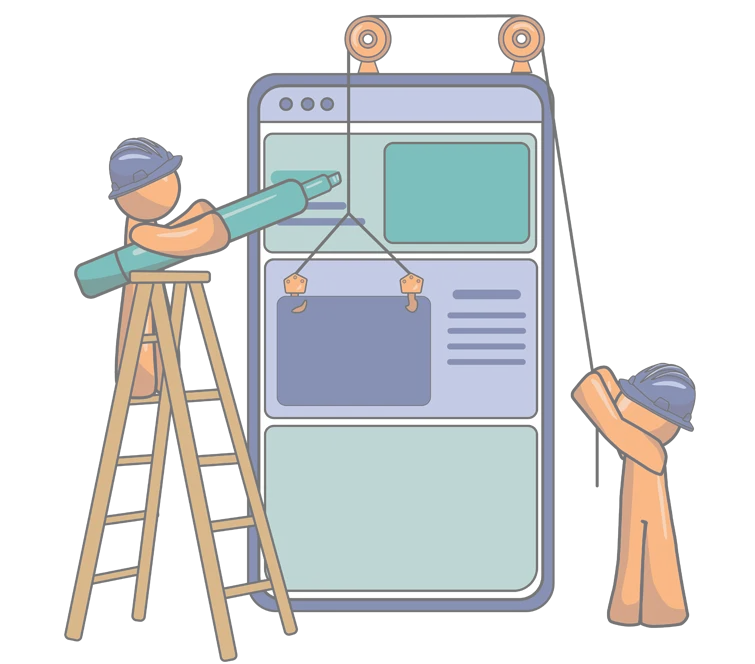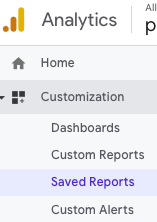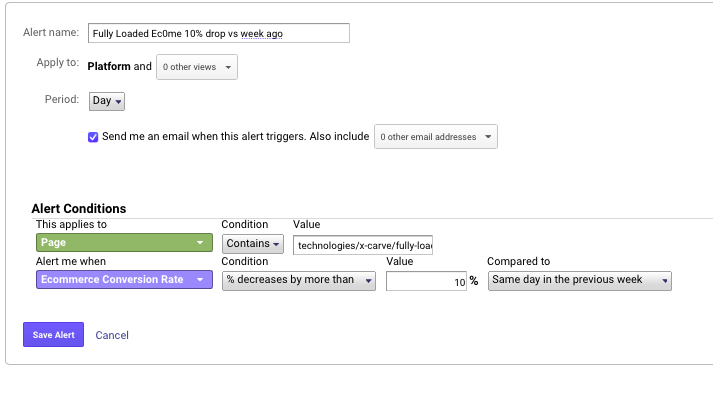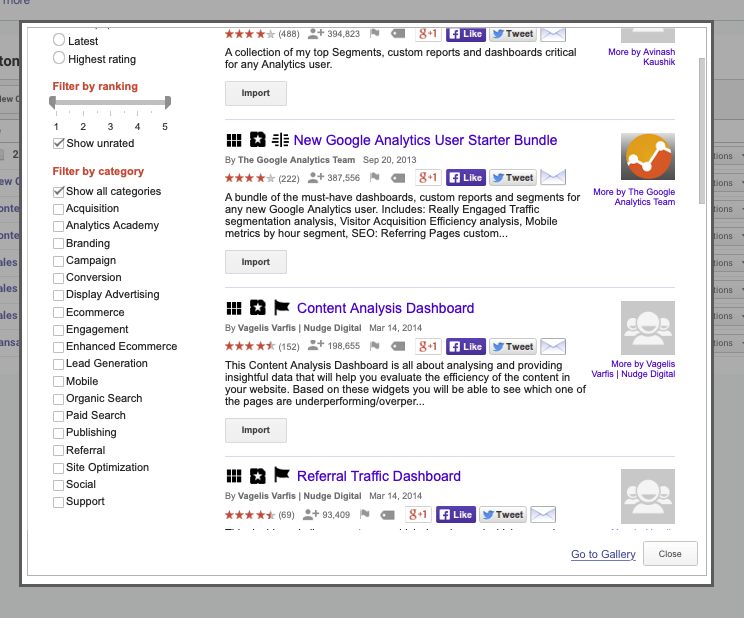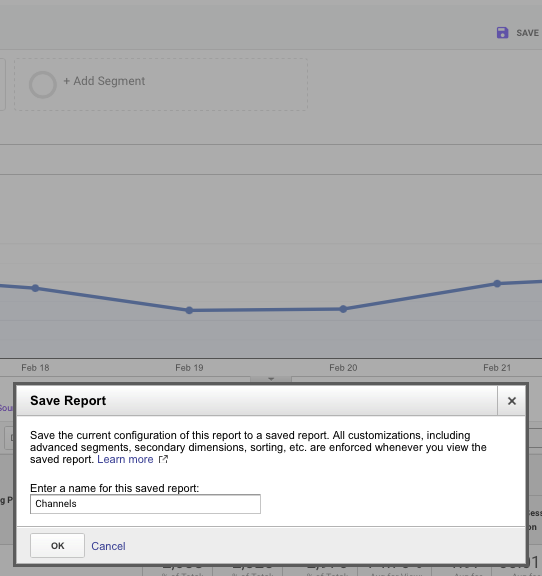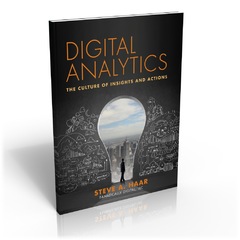Well, we have to say it. The cost of a new website depends. And it can vary greatly.
We’ll start with a price range for building a site. It’s useless really, but if we don’t show it up front we won’t answer the basic question.
Building a new site can range from a few hundreds dollars to 10s of thousands. Is that vague enough?
Most small businesses can expect to spend $2,000-$4,000 for a new site that is not one of the template drive CMS systems. More on those in a bit.
So why the wide range in cost site development?
Broadly speaking, there are a few factors involved. The following will impact the price of building a new website..
Technical complexity of the user experience.
Once you step beyond the basic HTML code of a site and start to address functionality, costs can rise. Any reaction the site has to a user action increases the technical complexity. Common elements like form fills or simple roll-over/clicks to display expanded content, are usually not too costly. Most front-end developers can handle these things, and if you have a CMS like WordPress, there are plugins the take care of them.
If you start to get too complex, you will need to engage UX designers and site architects as well as developers. The project can go from easy to difficult very quickly. It is not just a matter of coding a function, but ensuring the entire site navigation/interface is user friendly, the technologies are compatible, and the structure is manageable as the technical aspects get complex. Very few sites get to this level, but when they do, it can be a 5 to 6 figure cost.
So the more you want the site to do, the more time and higher level of technical knowledge is required. This simply costs more.
The creative/aesthetic level
Do you want a truly unique creative execution with custom design and graphics, or are you good with available themes and stock creative?
There are a lot of stock image and video resources available. You can get some nice creative elements for relatively cheap. Then there is additional time to make the images web-friendly, resize and change their format. While it takes some time, it is a more economical option.
Custom creative elements take time to design and execute. For this site (fanaticallydigital.com) the creative is entirely custom. The graphic designer created the elements for all the main pages. This takes talent and time. A site that uses custom graphics can easily have a five-figure price tag.
Managing the cost of revisions
Beyond the general directions (stock vs custom), is the number of revisions. Whichever route is taken, the website owner rarely accepts the first version. Each iteration is more time and adds more cost. Scopes of work have to be very clear on the number of revisions allowed or the approval process for the additional hours to make them.
Ongoing cost for hosting and maintenance
Once built, a website has to live somewhere and be updated regularly. Hosting can be as cheap as $15/month (or less) or $100+ (though rarely this high.) Most websites can have adequate hosting for $15-$30/month.
Maintenance is another issue. For something like a WordPress site, basic upkeep is pretty straightforward. But, most site owners are not familiar enough with the CMS to do this. As a result, maintenance is not done and then a core WP update breaks the site because the site was too far out of date.
Ultimately, time/hours are the most costly part of building a site. And the more specialized the knowledge needed, the higher the hourly rate.
So, realistically, what can a business expect to pay for a website to be created?
On the low end $20/month using templates and doing the work yourself.
Cost of Captive CMS Systems
Using platforms like Wix or Squarespace for a basic site, or Shopify for ecommerce, you can have a relatively low development cost IF you use the templates and do the work yourself.
Wix starts at $17/month, but you’d likely want to opt for the $29/month Option or higher
SquareSpace starts at $16/month, but again, you’d want to opt for the higher $23/month option or higher.
Both Wix and SquareSpace have ecommerce capabilities, but if you are serious about selling online, you’ll want to look at Shopify
Shopify starts at $29/month and has good base packages.
What about WordPress?
WordPress (WP) is one of the most popular content management systems (CMS),however it is not an out-of-the-box solution. Where the above-mentioned website builders are straightforward if you use their templates, WordPress requires a basic understanding of how the CMS works and the ability to work with the Themes and Plugins. If you are not familiar with it, WordPress can be frustrating (you do need that for the others, but they are easier to grasp.)
That said, companies like GoDaddy and BlueHost have built website wizards to help you create a WordPress site. What is challenging is that, even with the wizards, things can go sideways. You can only deal with that if you learn the ins and outs of the CMS.
So, why is WordPress so popular?
It was an early entry into the CMS ecosystem before sites like Wix and SquareSpace became popular. As an open source CMS, developers could implement sites and site owners could edit the sites without having to pay recurring license fees. It became an early goto for a CMS because little else could compare.
WordPress is also more flexible than the captive CMS systems like Wix and SquareSpace. The UX can be customized and functionality can be created that is unique. Developers soon specialized in WP development, making it their goto for client solutions. It also has a vast library of plugins that extend functionality for little or no additional cost.
Other CMSs can be customized, but there are simply fewer resources available to do so and the knowledge is applicable only to the respective CMS. Besides, once you start with customization that requires code development, you step away from the low-cost advantage of these CMSs.
Also, WordPress is portable. Unlike the captive CMS systems, you can move a WP site from one host to another. This allows site owners to assess their hosting costs and make adjustments if needed.
What should a site developed in WordPress Cost?
If you hire a WordPress developer to create your site, the cost will range based on customization.
Using a theme with no customization, but adding your graphics and images, you can expect $750 on the very low end to $3,000 on the higher end.
If you add custom page templates, the cost can increase by a few hundred to a few thousand dollars. Sorry, but it just depends on the complexity of the customization.
Add custom graphics and WP sites can cost $10k or more.
The two pricing elements in site development (including WP sites) are time and specialized knowledge.
Most businesses can get a nice WordPress site developed for a few thousand dollars.
There is much ambiguity in website development pricing. Some of this has to do with the number of technical variables and some has to do with who is developing the site. Domestic developers cost more, off-shore is less to varying degrees, As you reap the benefit of lower cost, you experience the trade-offs of off-shoring projects.
We may dive into the components of a website development project to provide a better understanding of why the cost and experience you have can vary so much.
Finally, we’ll close with this: Whether a development project is successful or not depends as much on your ability to understand what the purpose of the site will be. Is it a sales-assist for your sales team, is it a lead gen, ecomm/sales, or is in branding and awareness. Chances are it can be all, but your company may emphasize one or two more than the others. The site needs to be designed accordingly.
Is SEO critical, Conversion Optimization, Calculators for prospective customers, disseminating sales material? This an a host of other questions should be answered before the site development project gets going.